
It is easy to add and remove comments when editing in the isCOBOL IDE.
You can use the buttons on the toolbar - they are, in order, Add Comment, Remove Comment and Toggle Comment

You can also use the Keyboard shortcuts.
For instance to toggle a comment, click on a line or lines and press Ctrl+* (Ctrl+Shift+8)
This and other keyboard shortcuts can be set in the Keys panel.
From the IDE's main screen, click on Windows in the menu, then Preferences -> General -> Keys. "Toggle Comment" is in the Cobol Source category.
You can add shortcut keys to Add and Remove comment as well. This example shows "Ctrl+Shift+A" to add comment marks to the highlighted lines, and "Ctrl+Shift+R" to remove the comment marks from the highlighted lines.
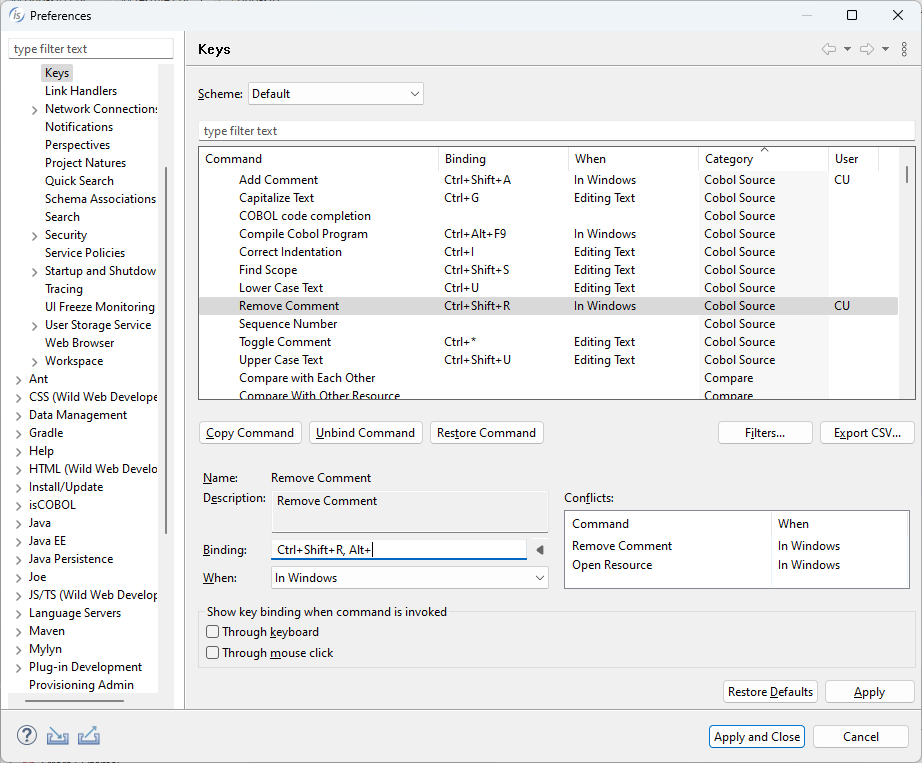
Article ID: 186
Created: November 23, 2011
Last Updated: April 16, 2024
Author: Support KB Author
Online URL: https://support.veryant.com/phpkb/article.php?id=186