
Right click the screen source project and select Export,

In the Export Window under isCOBOL folder select Screen Section and click Next,
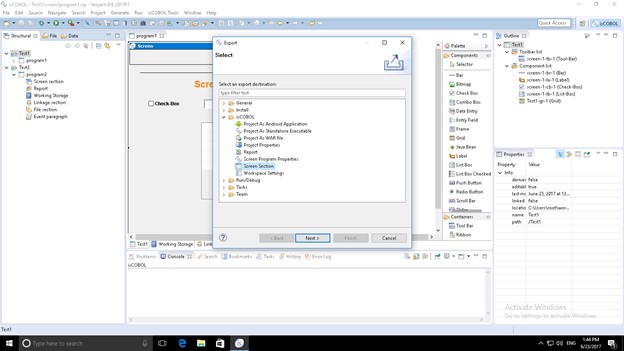
In the Export Screen Section dialog box expand the project and the program and select the screen that you want to export, then click Next,
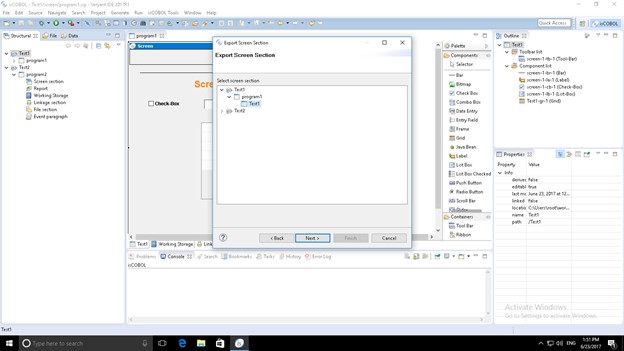
Browse to the location and type the name of the .isl file that will be created, click save then click Finish.
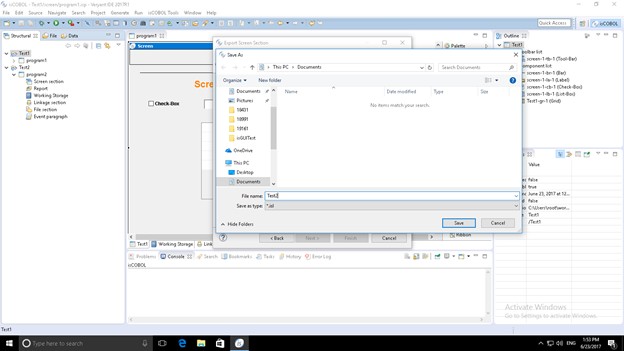
Following, right click the target project, select Import,
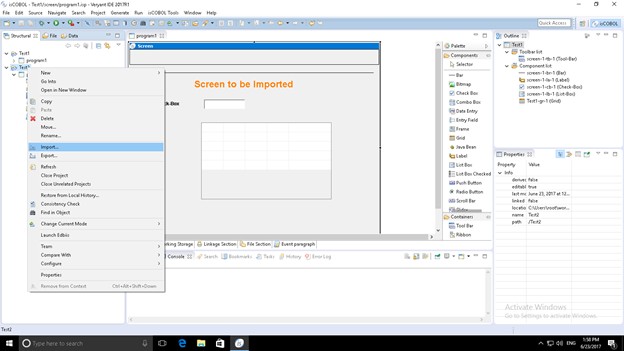
In the Import dialog window under isCOBOL, select Screen Section and click Next,
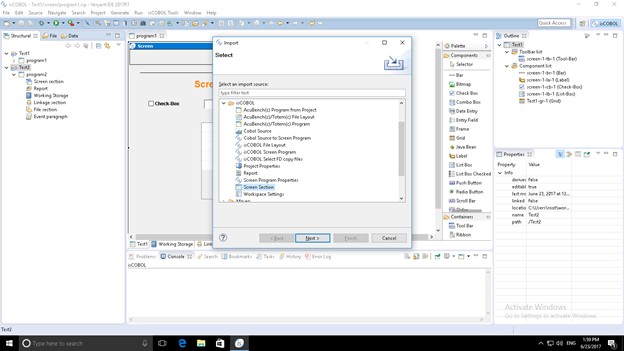
in the Import Screen Section window, expand the target project and select the target program, then browse to the location where you saved the .isl file and select it, then click finish.
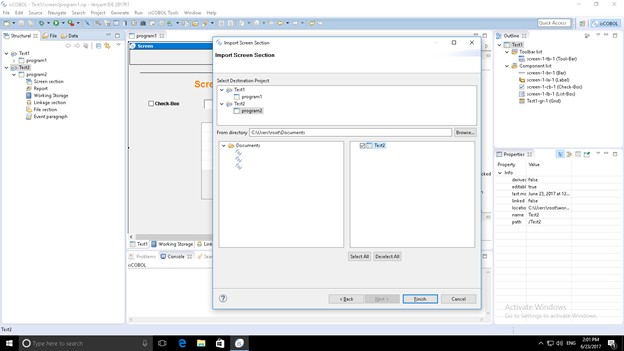
Press F5 refresh and you'll now have the imported screen in the target project.
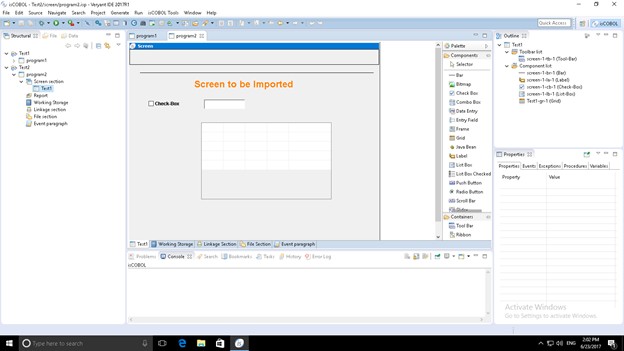
Article ID: 288
Created: October 5, 2017
Last Updated: October 5, 2017
Author: Support KB Author
Online URL: https://support.veryant.com/phpkb/article.php?id=288