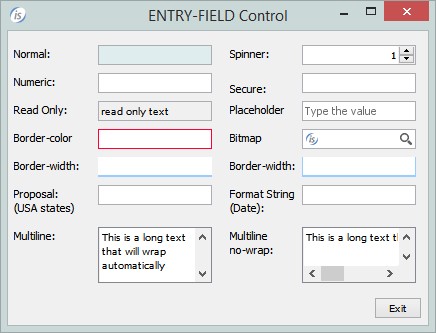
Yes, starting with isCOBOL 2019R2, all the isCOBOL GUI, Graphical windows, Screen Programs or isCOBOL WOW programs generated by the IDE can take advantage of an easy to use and low impact layout manager to handle application resizing.
Simply by setting the configuration setting:
iscobol.gui.layout_manager=lm-zoomthe new Zoom Layout manager is activated, windows automatically become resizable, and all controls are adjusted in size when increasing the window width, and in font size when increasing the window height.
working-storage section.
77 zoom-layout handle of layout-manager, lm-zoom.
...
procedure division.
...
display standard graphical window resizable
layout-manager zoom-layout
The picture below shows how the program runs at startup, before the user resizes the window.
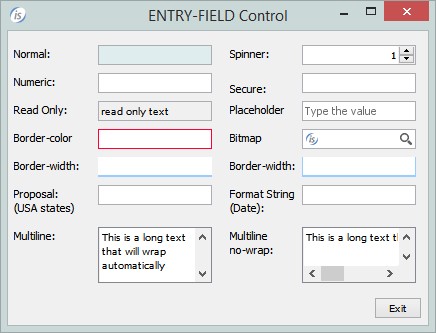
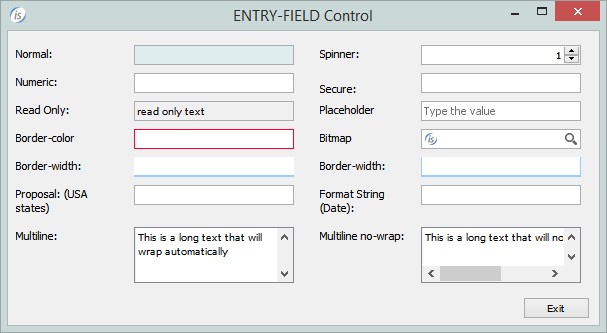

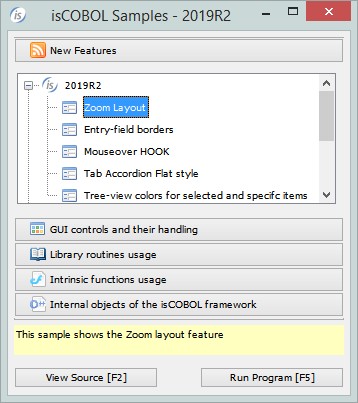
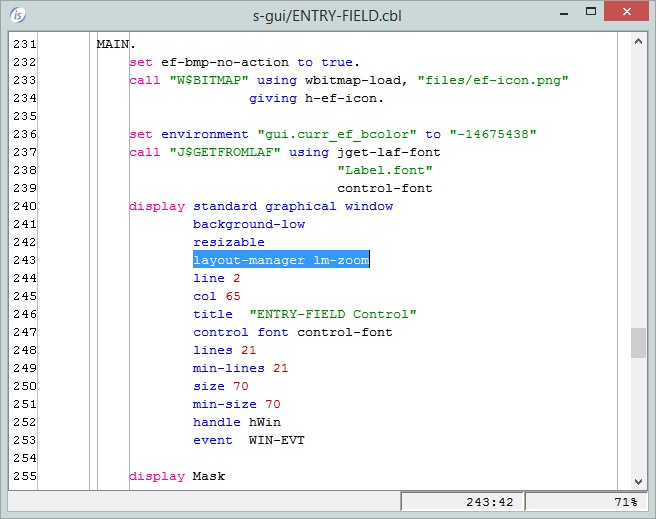
Article ID: 307
Created: November 12, 2019
Last Updated: November 12, 2019
Author: Support KB Author
Online URL: https://support.veryant.com/phpkb/article.php?id=307