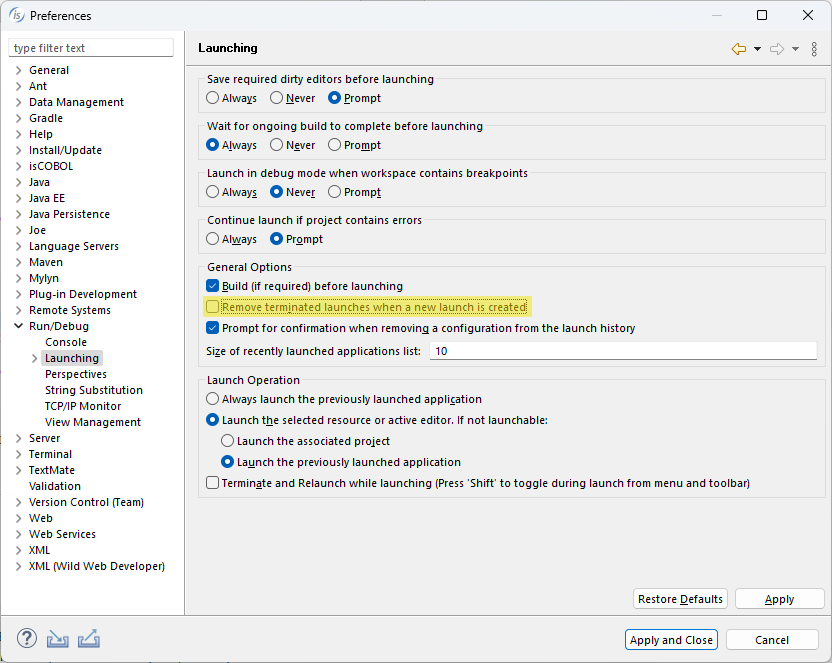
When you want to view two different consoles in the IDE to compare the outputs of two launches, you can do the following:
In the Menu bar of the IDE go to "Windows > Preferences > Run/Debug > Launching"
Then uncheck the option "Remove terminated launches when a new launch is created"
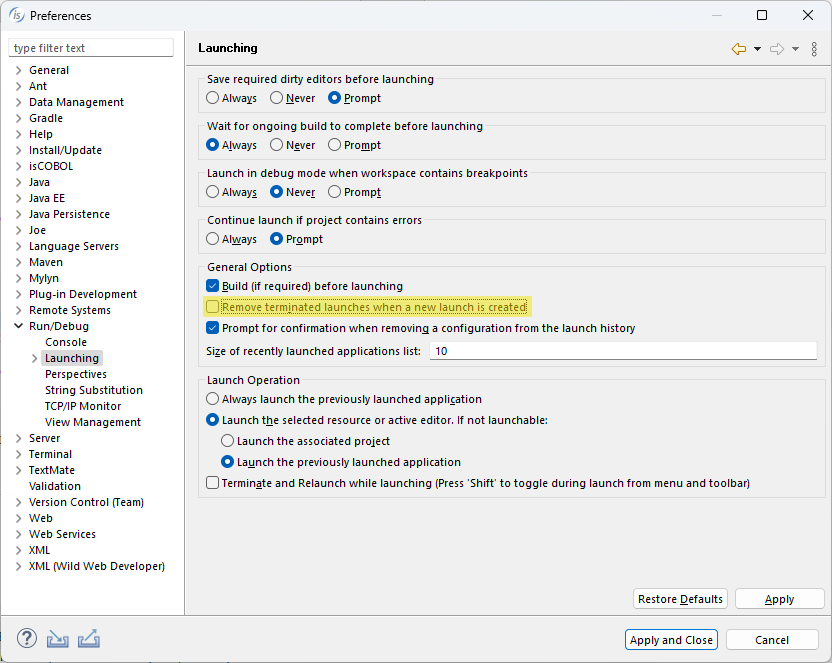
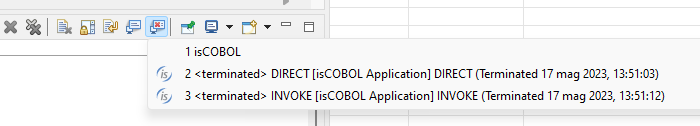
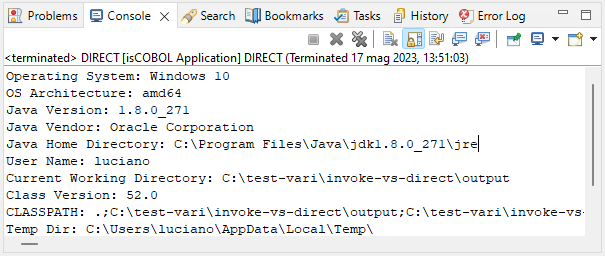
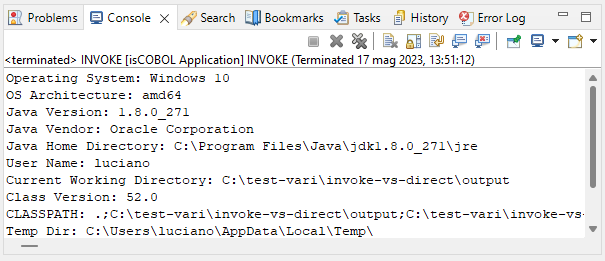
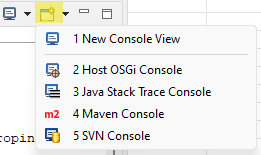
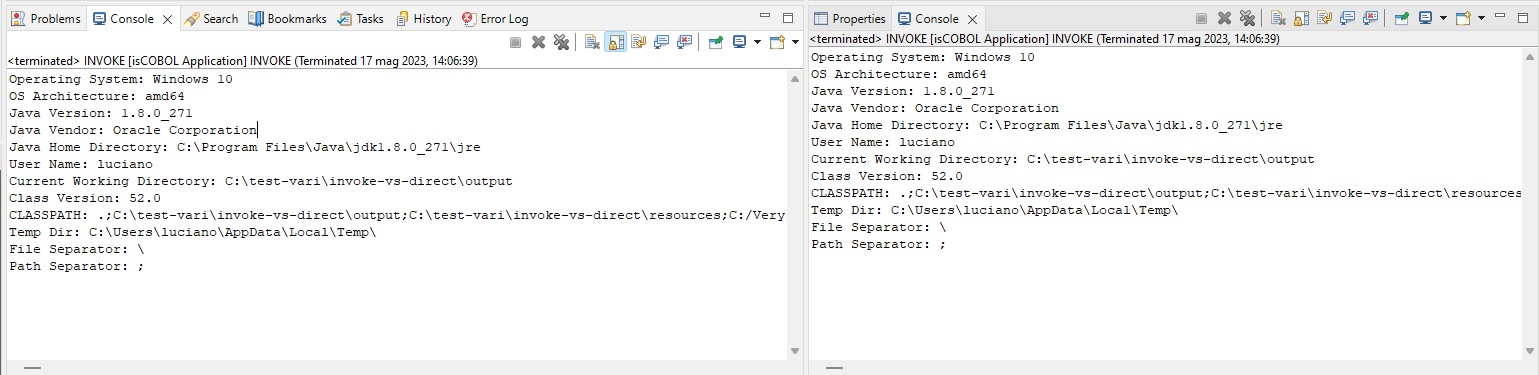
Article ID: 338
Created: May 22, 2023
Last Updated: May 22, 2023
Author: Support KB Author
Online URL: https://support.veryant.com/phpkb/article.php?id=338