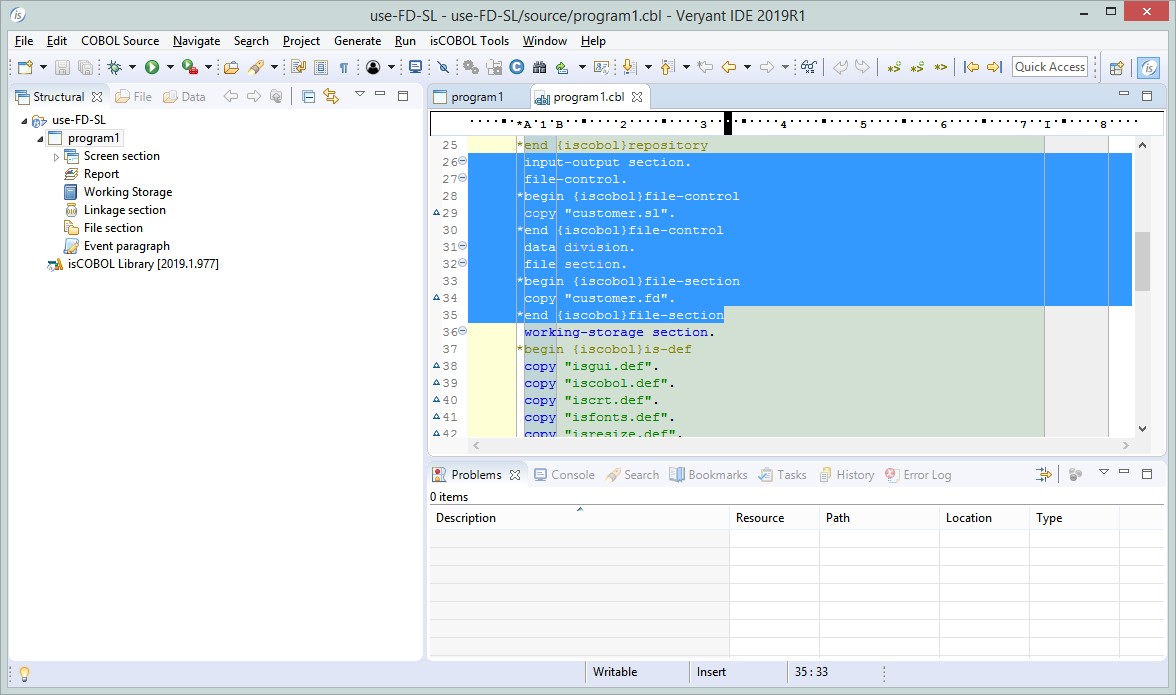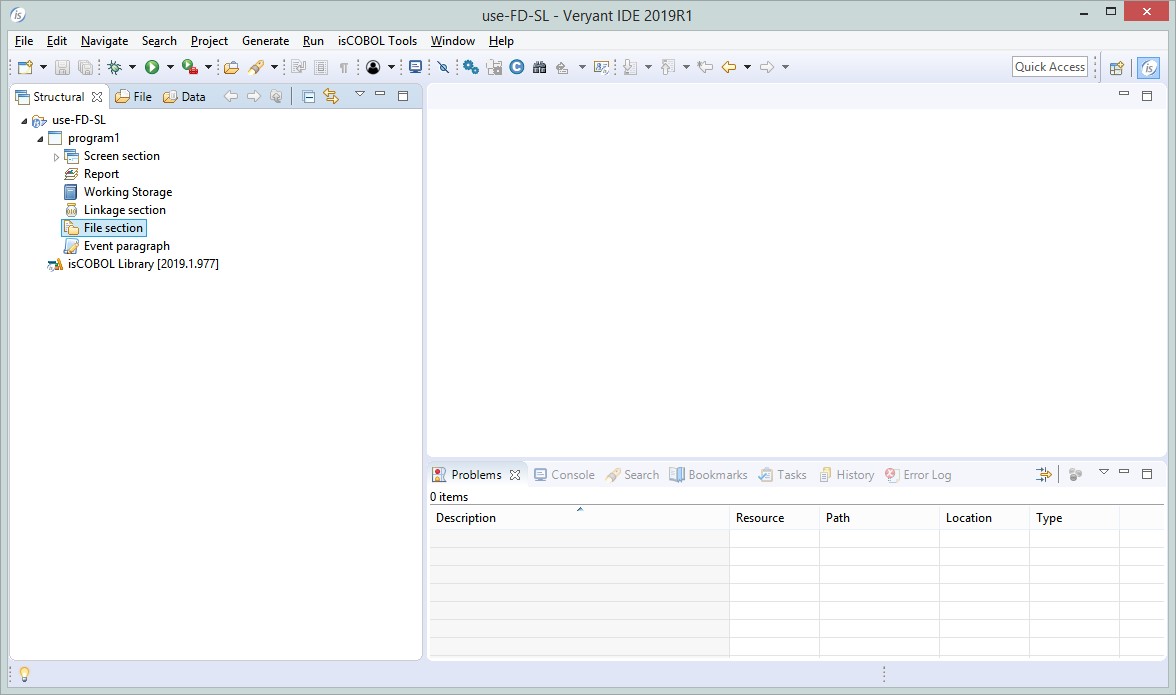
Question ID : 301
Created on 2019-06-20 at 4:59 AM
Author : Veryant Support [support@veryant.com]
Online URL : http://support.veryant.com/support/phpkb/question.php?ID=301
IDE has the capability to use FD/SL copybooks to generate the appropriate COPY statement in the COBOL source. These are the steps to be followed:
1. In the Structural view expand your project, then expand your program and select 'File section'
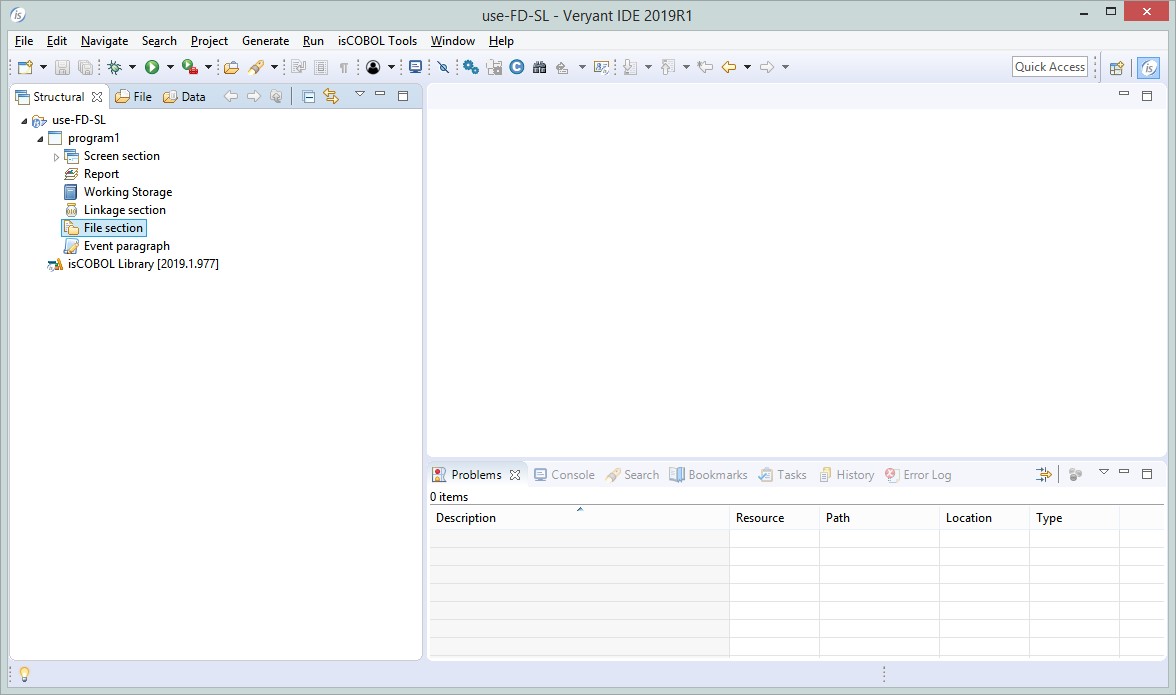
2. Double click in File Section to open the File Section panel; then, expand the 'FD files' and 'SL files' on top of the 'File section' panel
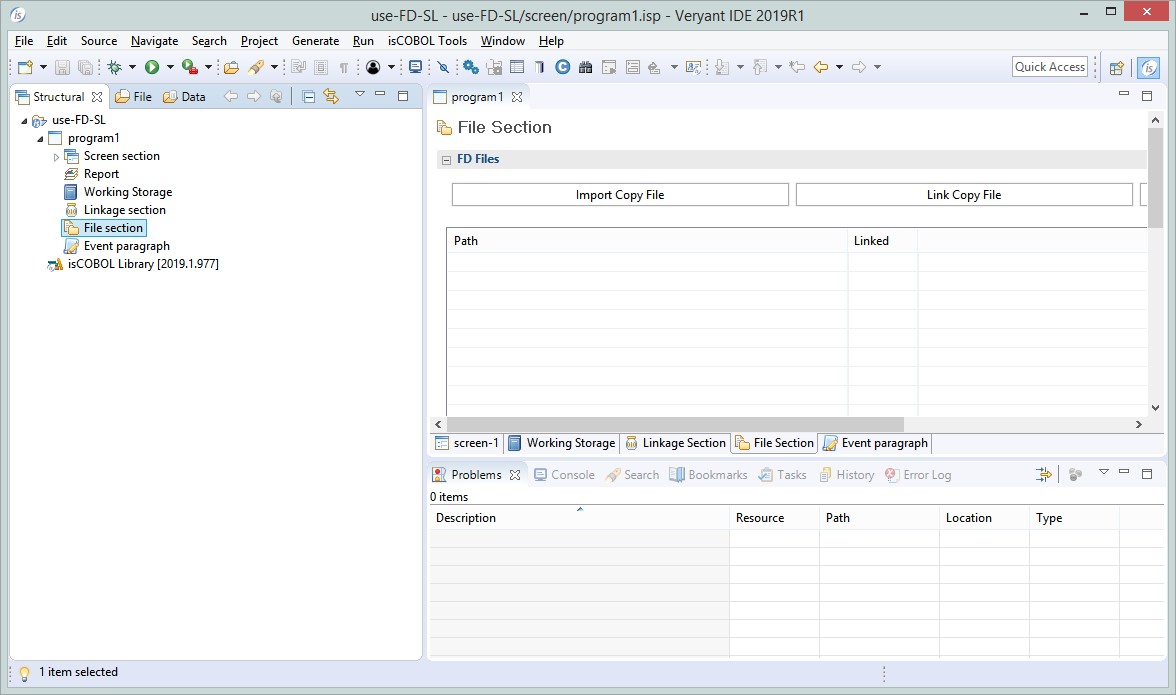
3. Use the 'Link Copy File' button to browse for your FD and SL copybooks
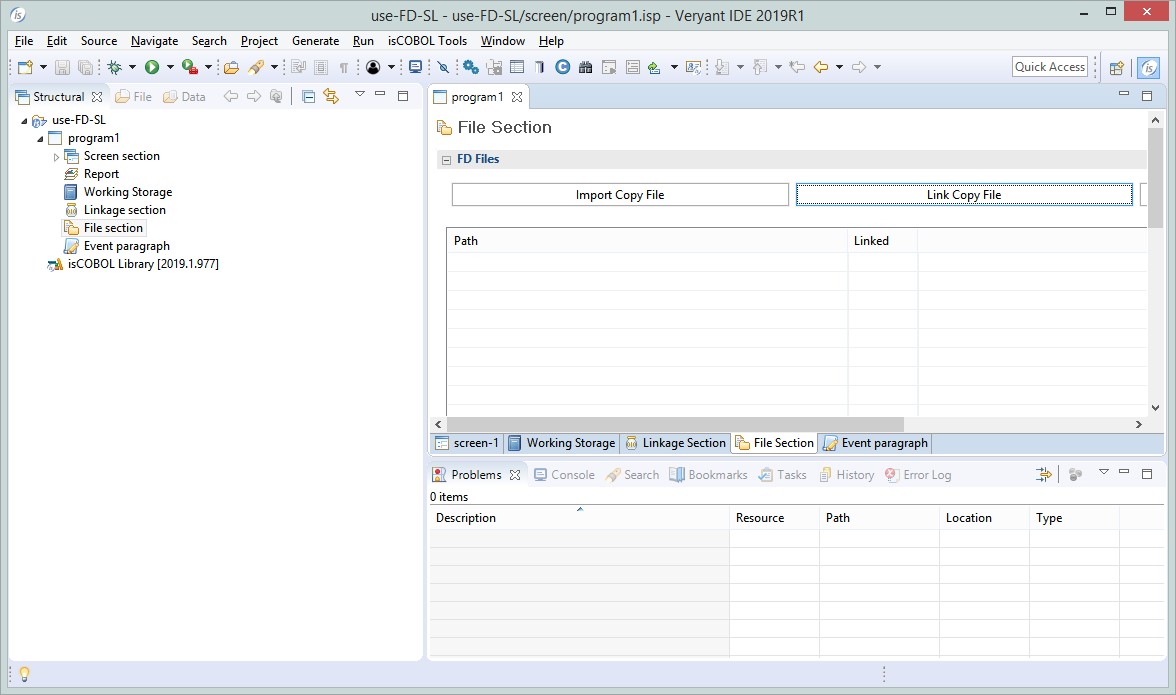
To link it, you may select either from the filesystem or from the current project
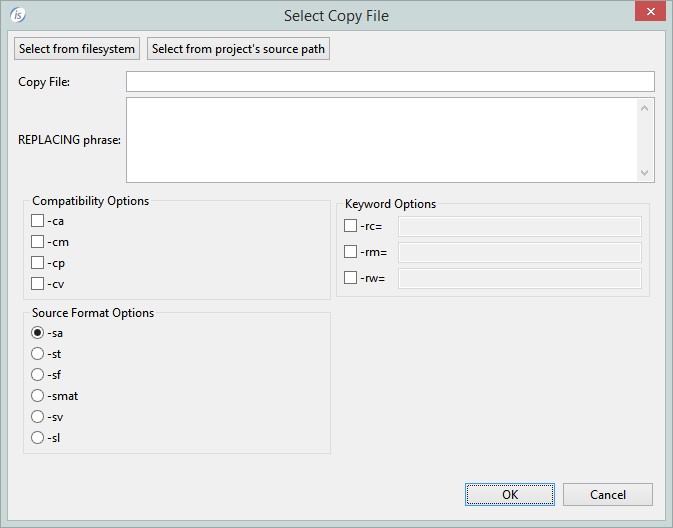
The differences between the above methods are that: - with "Select from filesystem" you can choose the file outside the workspace folders,and the generated COPY statement will contain the absolute path. - with "Select from project's source path" you can choose only the file available (physically or linked) into the workspace folders and the generated COPY statement will contain the relative path. We recommend the second approach due to a potential conflict if you need to move the workspace folder or when there are more than one developer working with the same project.
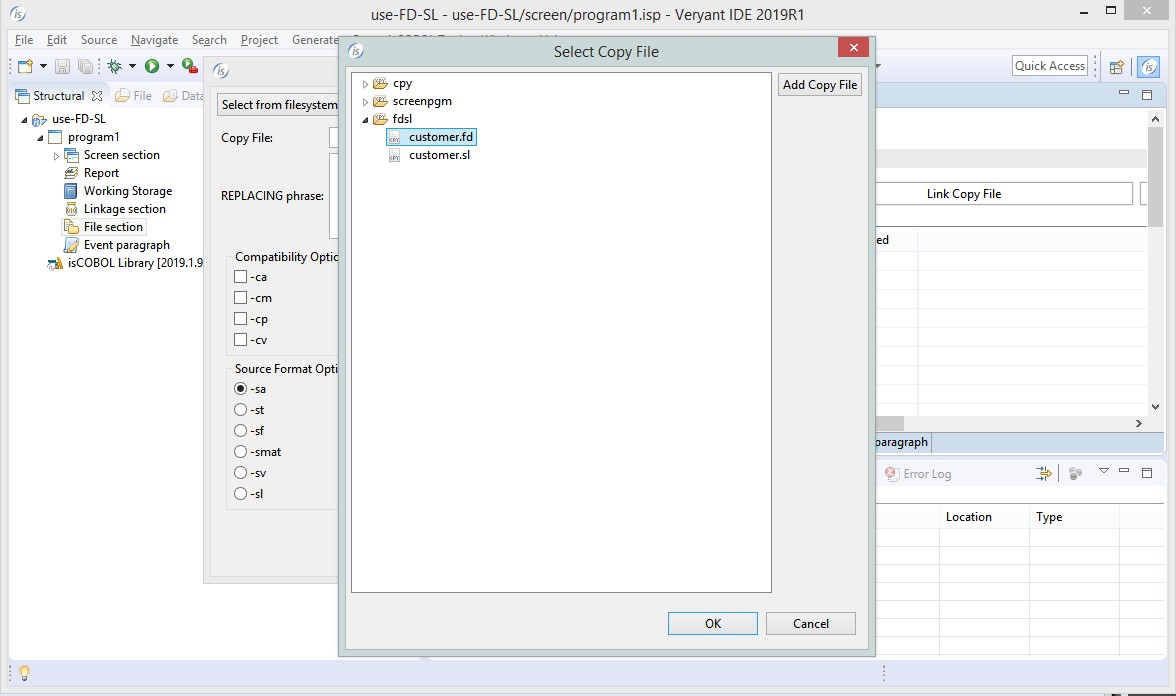
This will make the IDE generate COPY statements in the source file to include your copybooks. As you can see below: