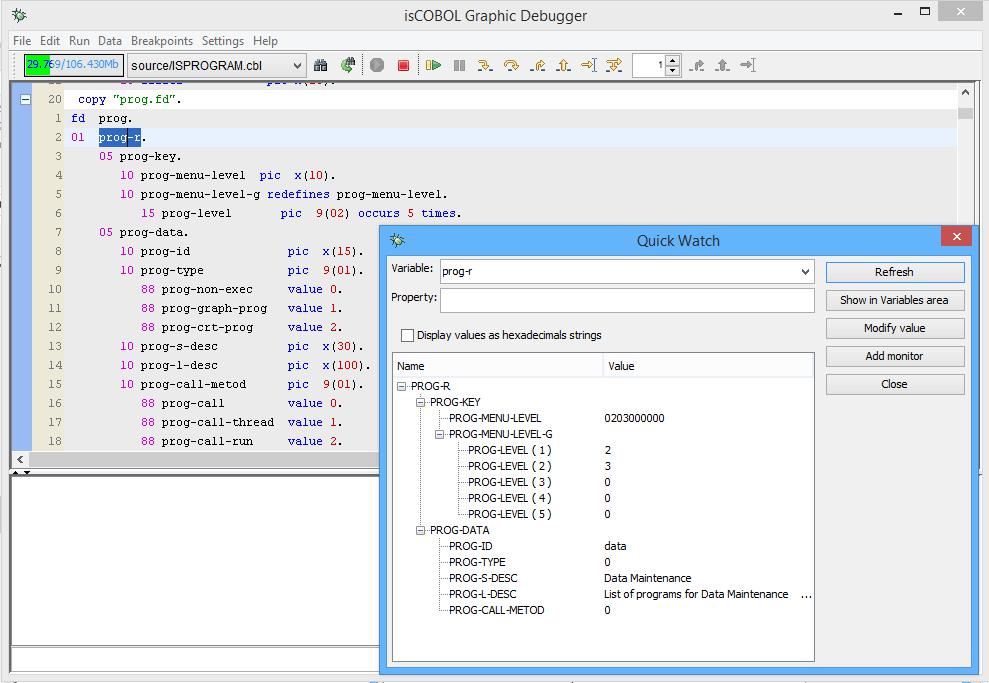
IsCOBOL Debugger offers the ability to show the program's variables in a 'tree structure'. This is very useful when you need to see the content of grouped variables (under 01 level) in Working-Storage or Linkage sections, or FD definitions, because you can immediately see the content of all child variables, including the occurs items.
This is done through Quick Watch function. This function is activated in one of the following ways:
- pressing Ctrl+Q on a selected variable,
- choosing the menu item 'Data - Quick watch' in the main window menu-bar,
- choosing the pop-up menu item 'Quick watch'.
See the image below
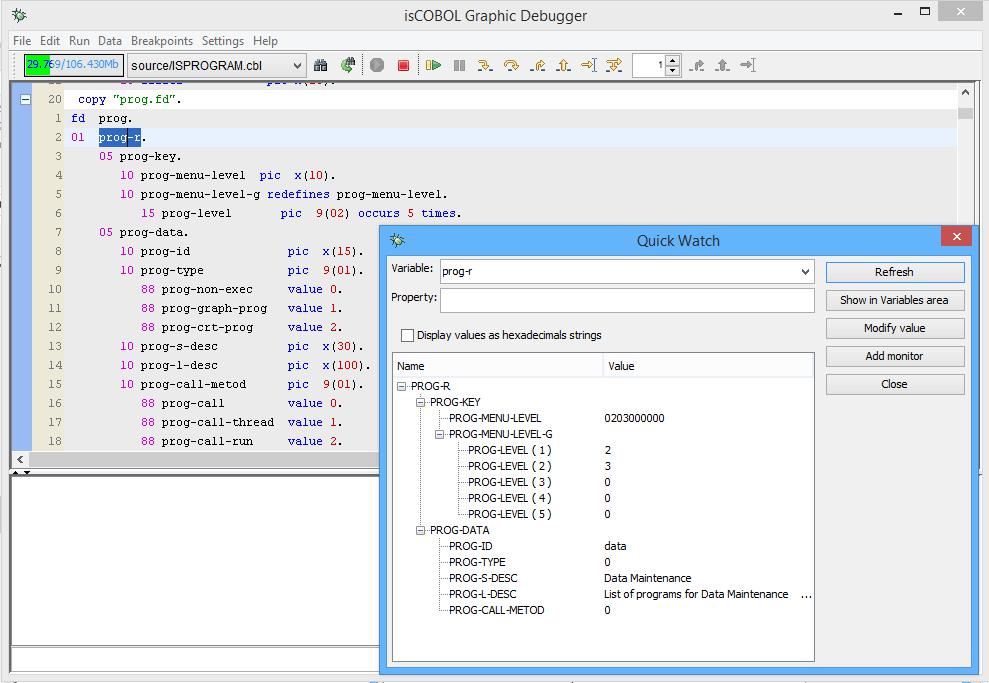
Article ID: 262
Created: February 22, 2016
Last Updated: May 9, 2022
Author: Support KB Author
Online URL: https://support.veryant.com/phpkb/article.php?id=262