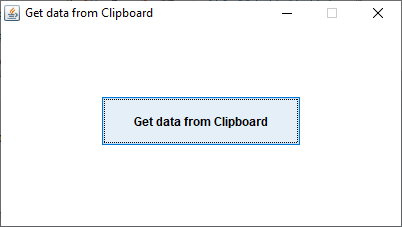
If an isCOBOL program needs to use the current data from the clipboard, and that isCOBOL program has an active screen, it is simple to do using the action-paste action of an entry-field. The basic code to place the data from the Clipboard into an entry-field and then get it from the entry-field to a variable is as follows:
initialize ws-clipboard
modify ef-clipboard value spaces
modify ef-clipboard action action-paste
inquire ef-clipboard value ws-clipboard
.
The variable ws-clipboard would be defined as:
01 ws-clipboard pic x any length.
And the ef-clipboard entry-field would be defined with the property visible 0 to be invisible. The screen might look like this.
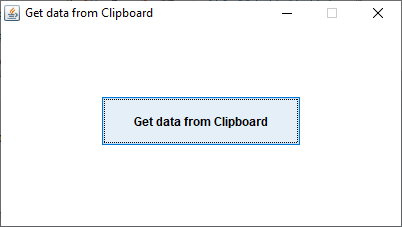
For example, if you copy text (ctrl-c) from a file you are editing in notepad and then you press the push-button on the screen, the clipboard data will be written to ws-clipboard using the code above. Then you can display to a message box (or use for any needed business logic in a real program).
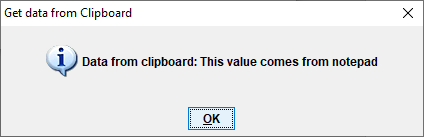
You can download the complete sample program attached below that demonstrates this functionality.
Compile it with this command line:
iscc -sp="%iscobol%sampleisdef" copyfromclipboard.cbl
Run it with this command line:
iscrun COPYFROMCLIPBOARD
Article ID: 313
Created: July 10, 2020
Last Updated: July 10, 2020
Author: Support KB Author
Online URL: https://support.veryant.com/phpkb/article.php?id=313