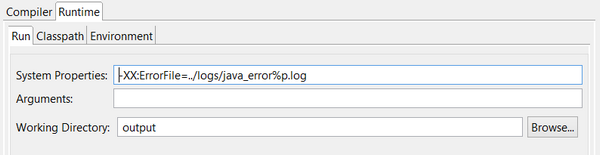Compile and Runtime options
Compile and Runtime options are found under the isCOBOL Settings item. Here you can specify compile options as well as runtime settings.
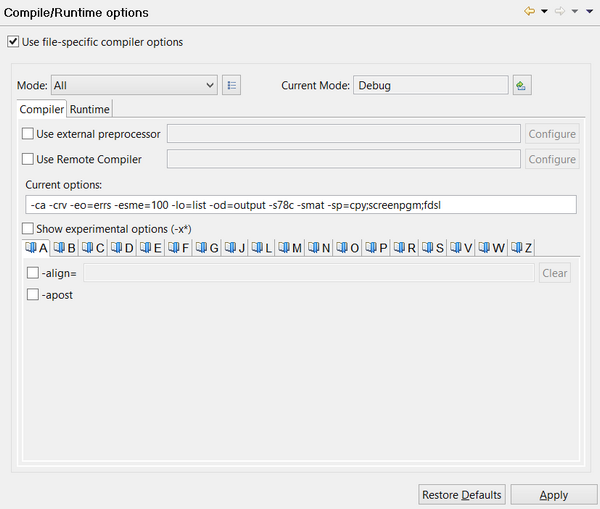
You can create different sets of options. Choose the set you wish to configure from the combo-box.
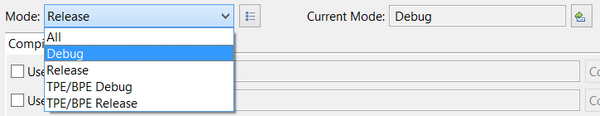
You can switch the active mode by clicking on the Change button on the right in this panel, or by clicking on the Project menu and selecting Change Current Mode.
In the Compiler page, you can set compile options by checking them with the mouse. They’re distributed on different pages depending on their name. The list of options that are currently active appears in the text box just above these pages and can be edited from there also.
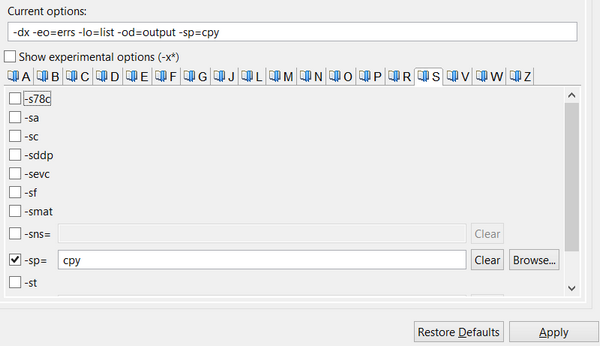
In the Runtime page, you can set command-line options and parameters.