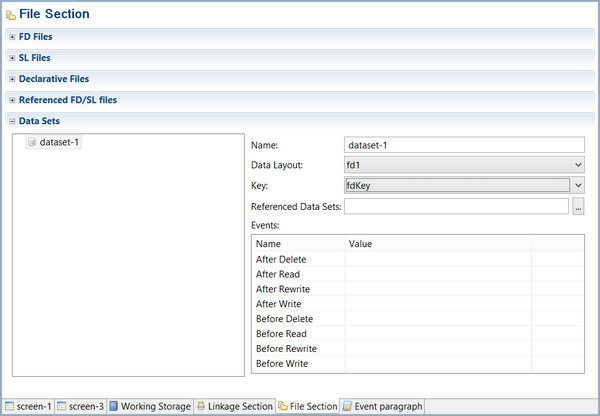Creating a new Dataset
To create a new Dataset for the program, right click on the program name in the isCOBOL Explorer, select New / Data Set from the pop-up menu.
A panel will prompt you for the name of the Dataset and the program that will host it.
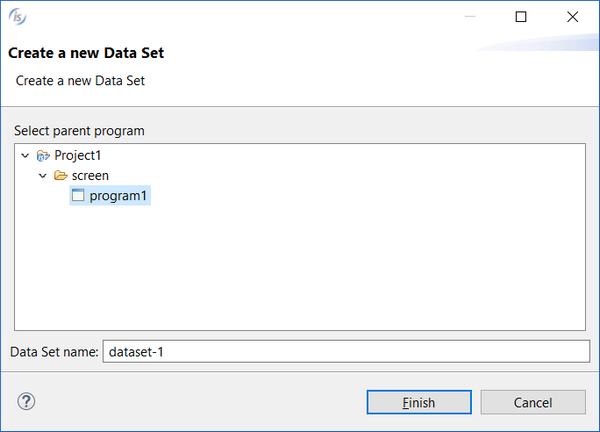
Once the Dataset has been added to the program, you can choose the following in the File Section or the Screen Program:
• Which fd is associated with the Dataset.
• Which key will be used by START and READ statements generated by the IDE.
• Which paragraphs must be executed before and after the standard I/O operations (optional).