The Debugger Window
The visual debugger is displayed in a dedicated window, which is divided into several areas described below:
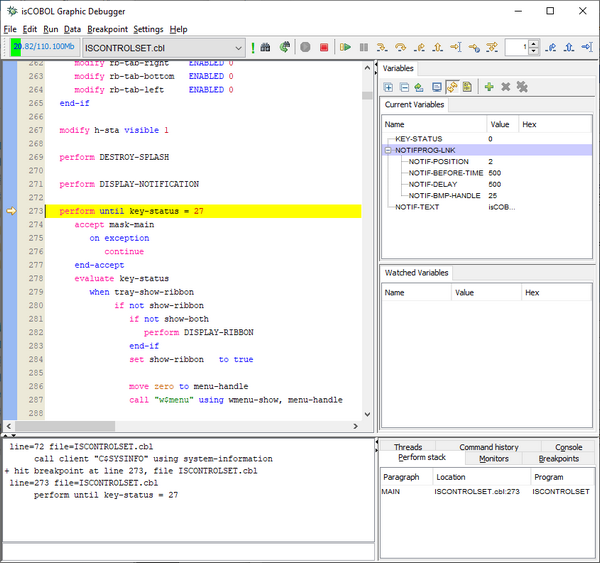
By default the source code is shown on a white background while copybooks and nested copybooks are shown on different shades of gray. Color can be configured in Settings / Customize / Fonts And Colors.
Copybooks can be expanded and collapsed for easier reading.
Debugger command aliases and shortcuts can be configured in Settings / Customize / Commands and Settings / Customize / Shortcuts.
Settings are saved in a file named isdebugger.properties under the user home directory. This file is read every time the Debugger starts.