GIFE (Index and Relative File Editor)
The Graphical Indexed File Editor (GIFE) utility allows you to read and modify the content of indexed and relative files.
Indexed files where the record size is larger than 64KB are not supported by GIFE.
Usage 1:
gife |
or
iscrun -utility gife |
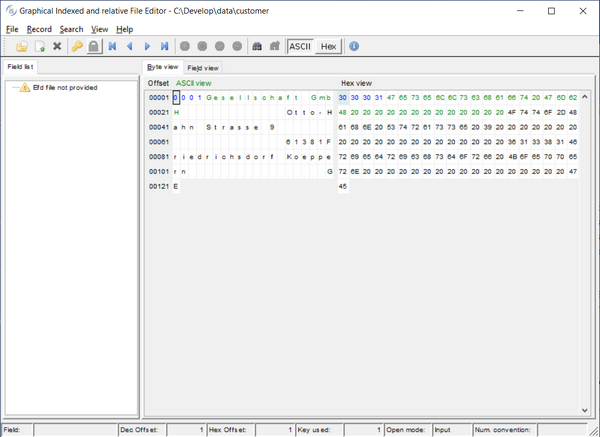
If the utility is launched without parameters, an empty dialog is shown.
To open a file click on the File menu and select Open. You will be prompted for the file name, file type and open mode (input / I-O). If iscobol.file.prefix is set in the configuration, the first path of the file prefix is proposed. If iscobol.file.index is set in the configuration, its value is proposed as file type. If you plan to open a relative file rather than an indexed file, set the file type field to "relative".
You can optionally specify an External File Description (EFD) XML file. This kind of file is produced by the isCOBOL Compiler when it has been executed with the -efd compiler option. An EFD is a data dictionary that contains the mapping to use when COBOL files and records are accessed externally. When provided with an EFD, GIFE shows the list of fields and allows you to work on each single field through two different views.
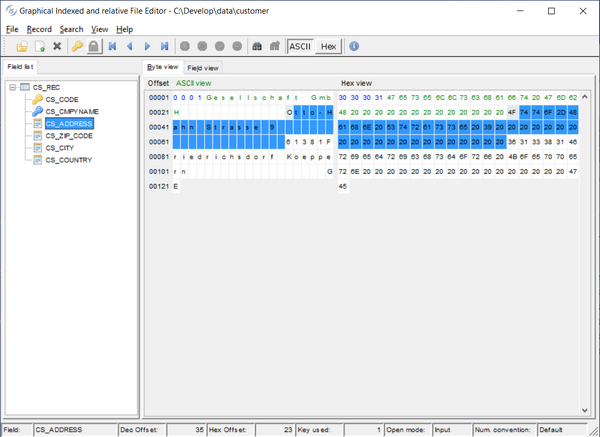
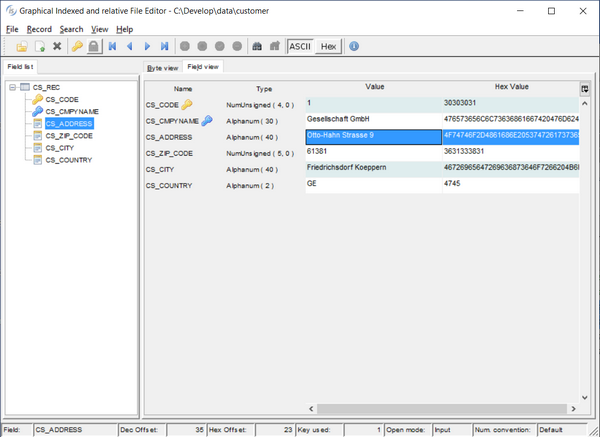
The program shows the first record as soon as the file is open. ASCII view of the record content is shown on the left; this view is useful to handle USAGE DISPLAY items. Hex view is shown on the right; this view is useful to handle USAGE COMP and other kind of items that can’t be correctly represented in ASCII.
Primary key digits are shown in blue. Alternate keys digits are shown in green. The rest of the record is shown in black.
The Record menu contains features that allow you to navigate through records and update the record content.
From the Search menu you can perform a search for a specific word in the current record.
The View menu allows you to switch between ASCII view and HEX view.
The Lock button on the toolbar allows to lock and unlock the current record.
Usage 2
iscrun [-c gife.properties ] -utility gife filename [ EFDfile ] |
Refer to the Library Routines Configuration chapter for the list of configuration properties that can be included in gife.properties to configure GIFE.
If you pass the name of a file as parameter on the command-line, GIFE opens the file automatically by using the handler set by the iscobol.file.index configuration property.
Thin Client
GIFE can be used in thin client environment as well. Use this command to start it:
iscclient -hostname <server-ip> -port <server-port> -utility gife <arguments> |
Usage 1: server side paths must be provided in the arguments.
Usage 2: GIFE looks for files on the server machine. Browse features are disabled, you need to type the files path by hand.