Automatic Client update
In the isCOBOL Thin Client environment clients can be automatically updated at startup if their version is lower than the runtime version on the server.
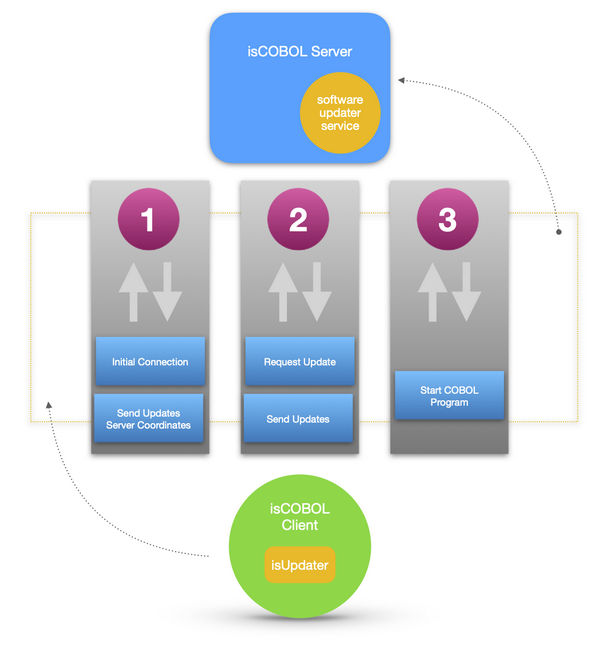
If iscobol.as.clientupdate.site is set in the server side configuration, each time a thin client is launched, it looks for updates before starting the COBOL program.
The automatic update process can be skipped by adding the -noupdate option to the client command line.
The automatic update process is described below:
1. The isCOBOL Server sends the URL of the update server as specified by iscobol.as.clientupdate.site to the thin client. This URL can point either to a third party HTTP server or to an isCOBOL Server started with the -hs option, as described in isCOBOL Server as an HTTP server. Refer to Setup of an update server for the isCOBOL SDK for information about how to setup an update server for the isCOBOL Thin Client.
2. The thin client runs the ISUPDATER (Update Facility) utility to connect to the update server and check for updates. It uses a default configuration built according to the isCOBOL installation directory on the client PC:
o it sets swupdater.version.iscobol to the build number of lib/iscobol.jar,
o it sets swupdater.directory.iscobol to the path of the lib folder,
o it sets swupdater.directory.iscobolNative to the location of native libraries (bin folder under Windows, native/lib folder on other platforms),
o it also sets swupdater.directory.clean.iscobol and swupdater.directory.clean.iscobolNative to true in order to ensure a clean installation of the updated items.
Note - It is possible to customize the above configuration by putting a isupdater.properties configuration file in the client side Classpath or using the -uc option in the Client command line. See Client Configuration (isupdater.properties) for more information about the possible configuration entries.
After it:
o if the server is down or no update is necessary, the thin client execution continues normally,
o if some updates were executed, the thin client is automatically restarted with the -noupdate option.
The need of updating is determined by comparing the build numbers specified by the swupdater.version properties used by the client with the build numbers specified by the swupdater.version properties in the swupdater.properties file on the server.