Configuring the Content Assistant
Preferences: isCOBOL -> Editor -> Content Assist |
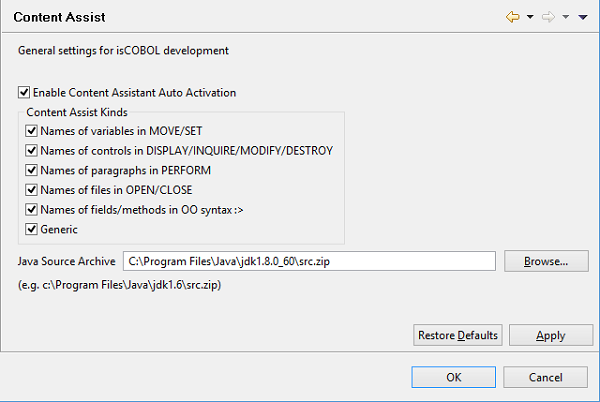
If Enable Content Assistant Auto Activation is checked (default) the Content Assistant is automatically shown while you’re editing the code. If the option is unchecked, instead, you have to call the Content Assistant by pressing CTRL+SPACEBAR.
In this panel it’s possible to choose also the areas in which the Content Assistant should be activated.