Debug a remote application
isCOBOL IDE allows you to debug a program that is running in a local or remote Application Server. The Application Server must have been started having iscobol.rundebug * set to either 1 or 2 in the configuration.
1. click on Run menu
2. choose Debug Configurations....
3. choose Remote isCOBOL Application from the tree
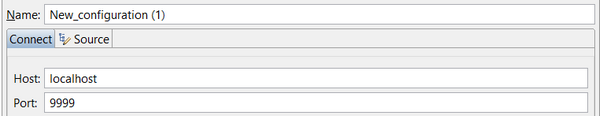
4. compile the fields as follows
o Connect page
a. Name: free text, type any name. This name will appear in the Debug History menu for future uses
b. Host: server name or IP address where a remote debugger is listening
c. Port: port where a remote debugger is listening
o Source page
a. Browse for the source files of the programs you want to debug
Press the Debug button to start debugging.