Import / Export Project Properties
isCOBOL IDE exports the current project settings to share them with other projects.
To export project settings:
1. Right click on project name in the isCOBOL Explorer area.
2. Choose Export from the pop-up menu.
3. Choose isCOBOL / Project Properties from the tree.
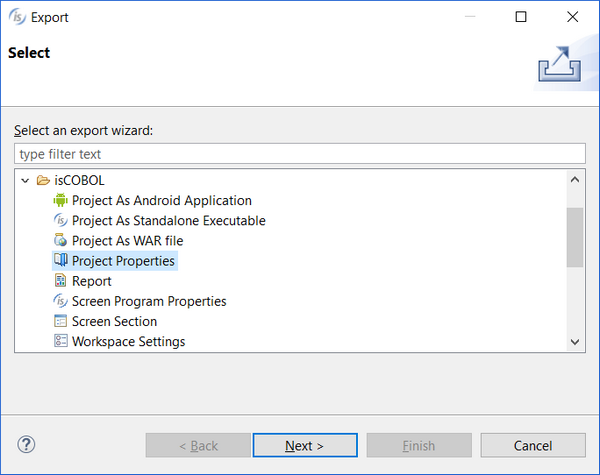
The next panel will prompt for a file name. You can choose any name and extension. The IDE produces an xml output.
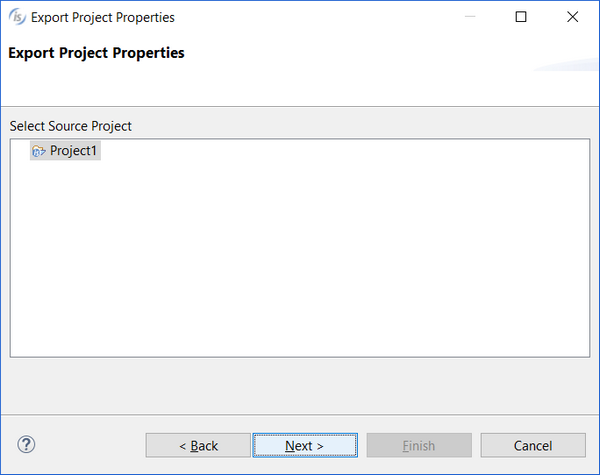
To import project options, the steps are very similar:
1. Choose Import from the pop-up menu.
2. Choose isCOBOL / Project Properties from the tree.
3. Choose the disk file containing the project settings. The file must have been created with the export procedure described above.