LABEL
Properties | |
(name) | Specifies the control name. This property is set automatically when the control is drawn. |
border color | Opens a dialog that allows the user to choose the border color. 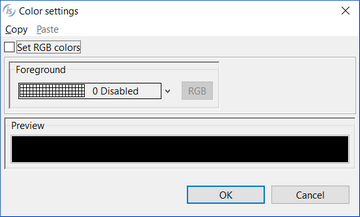 |
border style | BOXED...The border is shown NO-BOX...The border is not shown |
border width | Specifies the width of the border. |
color | Opens a dialog that allows the user to choose the color. 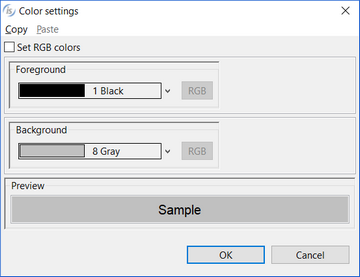 |
column | Specifies the X coordinate of the report item. |
font | Opens a dialog that allows the user to choose the font. 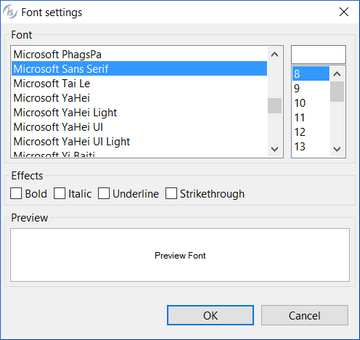 |
hyperlink | Specifies a URL to navigate if the control is clicked when displayed in a web browser. |
justification | Center Left Right Unaligned |
line | Specifies the Y coordinate of the report item. |
lines | Specifies the width of the report item. |
lock | TRUE...Locks the control on the Report Designer so that you cannot move it anymore by dragging it with the mouse. FALSE...You can move the control on the Report Designer by dragging it with the mouse. |
print condition | Specifies a condition (e.g. WRK-USER=”Admin”) that avoids the Report item to be printed when false. |
size | Specifies the width of the report item. |
title | Specifies the text shown on the report item |
visible | TRUE... The report item is visible FALSE... The report item is hidden |
Events | |
No Events available. | |
Exceptions | |
No Exceptions available. | |
Procedures | |
AfterPrint | Allows the user to create a paragraph that is performed after the report item has been printed. |
BeforePrint | Allows the user to create a paragraph that is performed before printing the report item. |
Variables | |
color variable | Numeric variable that hosts the color value. |
hyperlink variable | Alphanumeric variable that hosts the hyperlink. |
title variable | Numeric variable that hosts the title. |
visible variable | Numeric variable that hosts the visible state. |