Generating File Layouts from Existing Copybooks
isCOBOL IDE is able to generate a File Layout by importing existing fd and sl copybooks.
1. Right click on the project name in the isCOBOL Explorer area.
2. Choose Import from the pop-up menu.
3. Choose isCOBOL / isCOBOL Select FD copy files from the tree.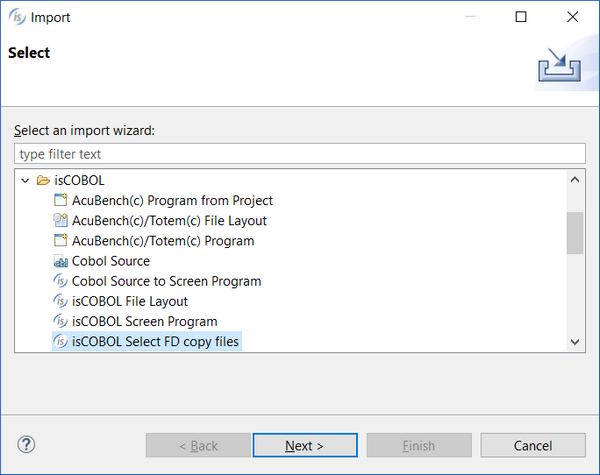
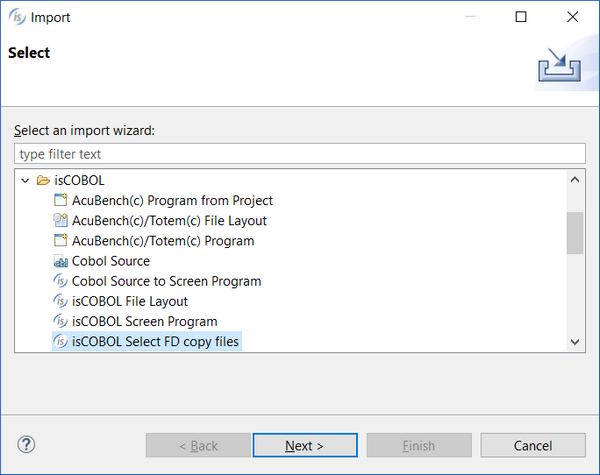
4. Browse to find the folder containing the copybooks, check the ones that you wish to import and click Finish.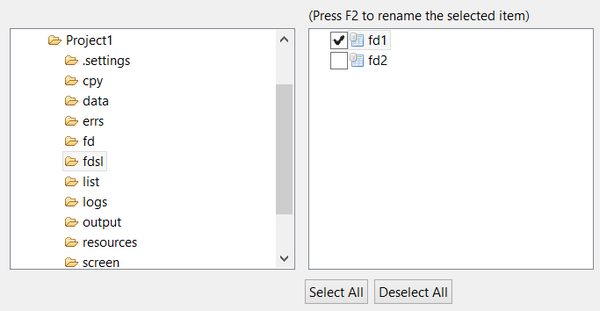
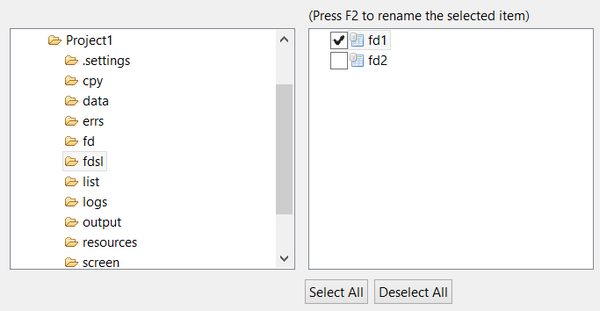
5. The files will appear between your FDs.