New User Interface Features
MDI (Multiple Document Interface) windows are now supported to enhance COBOL applications GUIs. Menus and pop-up menus with many items can now be scrolled for easier navigation of complex applications. Several other minor enhancements designed to improve User Interface handling.
MDI windows
Multiple Document Interface is a user interface model to create applications that enable users to work with multiple documents (screens) at the same time. Each document runs in a separate container with its own controls for user interaction. The user can view and work on multiple documents at the same time, such as customer details, order form, and balance checking, by simply moving the cursor from one window to another.
A parent Window can contain multiple child windows, and child windows can intercept events occurring in buttons placed in the parent window tool-bar. MDI windows can be used both in single and multi-threaded environments, where several “accept” statements are executed concurrently.
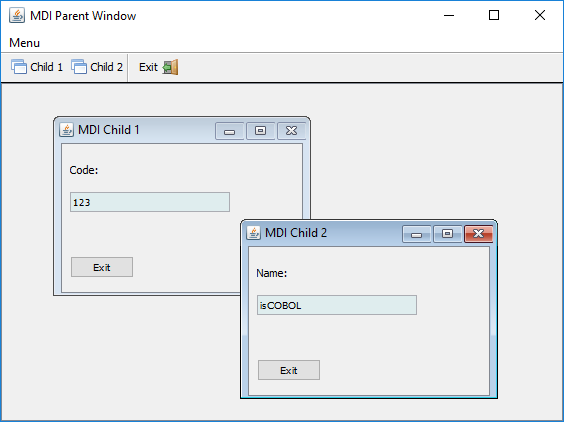
Code snippet showing MDI window creation:
display mdi-parent window background-low resizable lines 21 size 70 min-lines 21 min-size 70 title "MDI Parent Window" system menu event win-evt handle h-mdi-parent display mdi-child window upon h-mdi-parent title "MDI Child 1" line 3 col 2 size 30 lines 10 layout-manager lm-scale1 resizable system menu handle h-mdi-child-1. display mdi-child window upon h-mdi-parent title "MDI Child 2" line 5 col 37 size 30 lines 10 layout-manager lm-scale1 resizable system menu handle h-mdi-child-2 display screen-1 upon h-mdi-child-1 display screen-2 upon h-mdi-child-2 |
Scrolling menu items
Selected menu items within menus and pop-up menus can now be scrolled. The scrolling behavior can be customized with new parameters implemented in the W$MENU library routine, as shown below:
Usage:
CALL "W$MENU" using [WMENU-NEW|WMENU-NEW-POPUP] [ScrollItems, FixedTopItems, FixedBottomItems, ScrollingInterval] |
where:
- ScrollItems is the number of visible items that can be scrolled
- FixedTopItems is the number of fixed and always visible items at the top of the menu
- FixedBottomItems is the number of fixed and always visible items at the bottom of the menu
- ScrollingInterval is the number of milliseconds used to automatically scroll menu items when hovering on the arrow icons
Code snippet:
CALL "W$MENU" USING WMENU-NEW-POPUP, 6, 2, 3, 300 GIVING h-popmenu. |
The results of the above code is
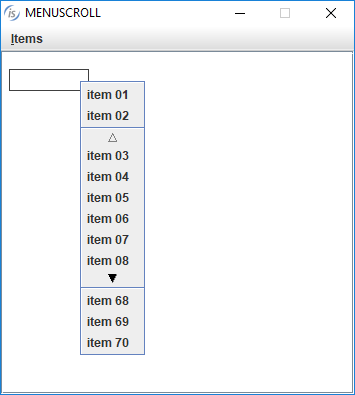
C$DESKTOP routine
The new C$DESKTOP routine allows isCOBOL applications to launch associated applications registered on the native desktop to handle a file or URI.
Supported operations include:
• launching the user-default browser to show a specified URI;
• launching the user-default mail client with an optional mailto URI;
• launching a registered application to open, edit or print a specified file.
The new C$DESKTOP routine also supports “actions” that can be used to open, edit, e-mail or print a file.
Usage:
CALL "C$DESKTOP " USING op-code, w-uri, [cs-flag] |
Where:
op-code is numeric and valid values are defined in the isgui.def file: cdesktop-browse, cdesktop-edit, cdesktop-mail, cdesktop-open, cdesktop-print.
URI is alphanumeric value, and is used as an argument for the op-code operation requested in the call.
CS-FLAG (numeric) is an optional parameter; when set to 1 the operation is executed on the client, otherwise it is executed on the server.
Code Snippet:
move "c:\tmp\myfile.png" to w-uri call "C$DESKTOP" using cdesktop-open, w-uri |
Other enhancements
A new NO-WRAP style has been added to multiline entry-fields to avoid text wrapping on the next line.
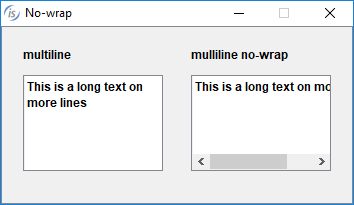
The new configuration option iscobol.gui.placeholder_color is provided to set the color used for placeholder in entry fields.
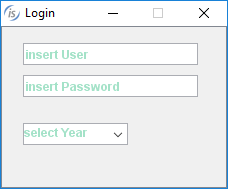
The new MSG-GD-DBLCLICK event can be fired also on read only Grid component.
New methods have been implemented in the com.iscobol.rts.print.SpoolPrinter class to enhance customization of the Print Preview window.
• getSaveDefaultDirectory() to retrieve the Directory previously set
• setSaveDefaultDirectory(String path) to set the Directory shown in the Save dialog
• getSaveDefaultFilename() to retrieve the Filename previously set
• setSaveDefaultFilename(String path) to set the Filename shown in the Save dialog
Performance has been improved by an order of magnitude on sorted list-box and combobox loading.