XML2WRK
This utility is deprecated and supported only for backward compatibility. STREAM2WRK should be used instead.
The XML2WRK utility opens an XML file and creates the corresponding record definition to be used with the XMLStream Class (com.iscobol.rts.XMLStream) object.
Usage 1:
iscrun -utility xml2wrk |
If the utility is launched without parameters, a graphical wizard procedure will start.
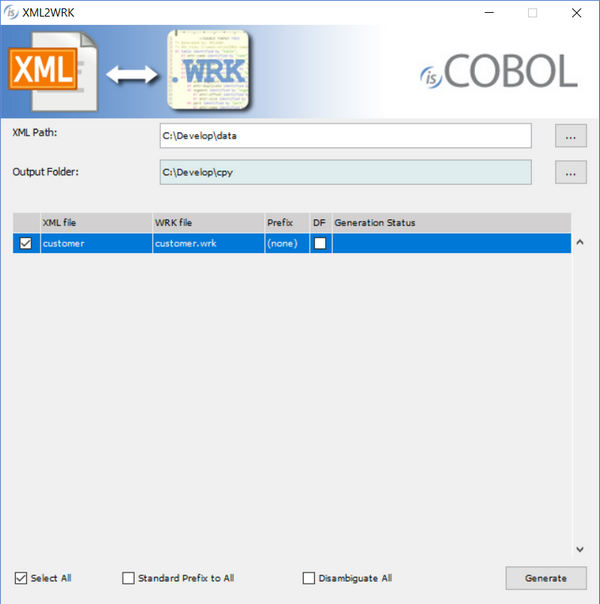
Usage 2:
iscrun -utility xml2wrk xmlFile [outputFile] [prefix] [disambiguate_flag] |
Where:
• xmlFile is the name of the XML file to parse. It can be either a disk file or a URL. Note that the utility is not able to read a file over the HTTPS protocol. In such case, the file should be downloaded to disc using third party utilities (e.g. a web browser) and then processed as a disc file.
• outputFile is the name of the file that will contain the record definition corresponding to xmlFile. If omitted, a file named xmlFile.wrk is created.
• prefix defines a string to be put in front of every data name in the record definition.
o When set to "0" or omitted, data-names are generated with no prefix.
o When set to "1", the prefix will be the name of the XML file.
o Any other value represents the prefix to be used, without any conversion.
• disambiguate_flag activates or deactivates names ambiguity check
o When set to "0" or omitted, field names are generated without control
o When set to "1", field names are adapted if necessary in order to avoid ambiguous identifiers
XML2WRK uses the following criteria while parsing the XML file:
• Only the first occurrence of each element is parsed to retrieve child items.
• If an element appears more than once in the XML file, then it’s generated as an OCCURS item in the COBOL record definition, otherwise it is generated as standard item.
• If the element contains text or attributes, data-items are generated in the COBOL record definition to store text and attribute values, otherwise the element is generated as a container item without picture.
• Every data-item is generated as PIC X ANY LENGTH into the COBOL record definition.
Consider the following sample xml:
<content> <parent> <child> <item>text</item> </child> <child> <lost></lost> </child> </parent> <parent> <child></child> </parent> </content> |
The underlined text highlights elements that are processed by XML2WRK according to the above rules.
• <parent> and <child> will be generated as OCCURS items because they appear twice
• <item> will not be generated as OCCURS item because it appears once
• <lost> will not be generated because it’s included into an item that is not parsed by XML2WRK
• a data-item will be generated for <item> because it contains text
The resulting record definition is:
01 content identified by "content". 03 parent identified by "parent" occurs dynamic capacity parent-count. 05 child identified by "child" occurs dynamic capacity child-count. 07 item identified by "item". 09 item-data pic x any length. |
Thin Client
XML2WRK can be used in thin client environment as well. Use this command to start it:
iscclient -hostname <server-ip> -port <server-port> -utility xml2wrk <arguments> |
Server side paths must be provided in the arguments.