Running an application with isCOBOL Code Coverage from the IDE
Test coverage is integrated in the isCOBOL IDE.
You can easily perform a test coverage as follows:
1. highlight the main source file name in the isCOBOL Explorer or click on the editor window for the main program file,
2. click on the Run menu and choose COBOL Coverage As -> isCOBOL Application or click on the corresponding button in the toolbar:

The above operations trigger the program execution.
When the runtime session terminates, the Coverage view shows the coverage report.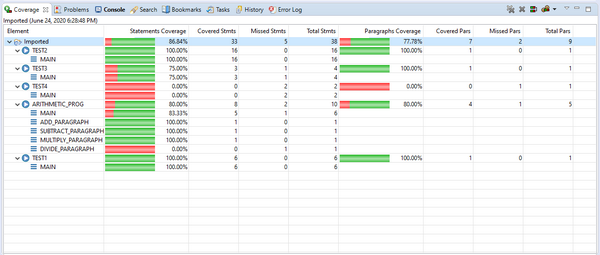
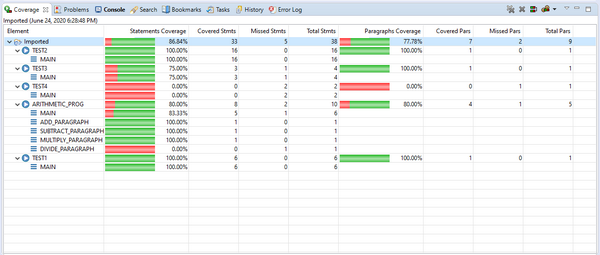
isCOBOL IDE automatically sets the isCOBOL Code Coverage configuration as follows:
• iscobol.coverage.sessionname is set to the name of the project,
• iscobol.coverage.sourcefiles is set to the list of folders in the -sp Compiler option plus the source folder of the project.