Importing projects from Cobol-WOW in isCOBOL IDE
Veryant’s IDE is able to import programs from existing Cobol-WOW projects.
In order to import projects from Cobol-WOW in the IDE:
1. Click on File in the menu bar and choose Import
2. Expand the isCOBOL group and select RM Cobol WOW Program
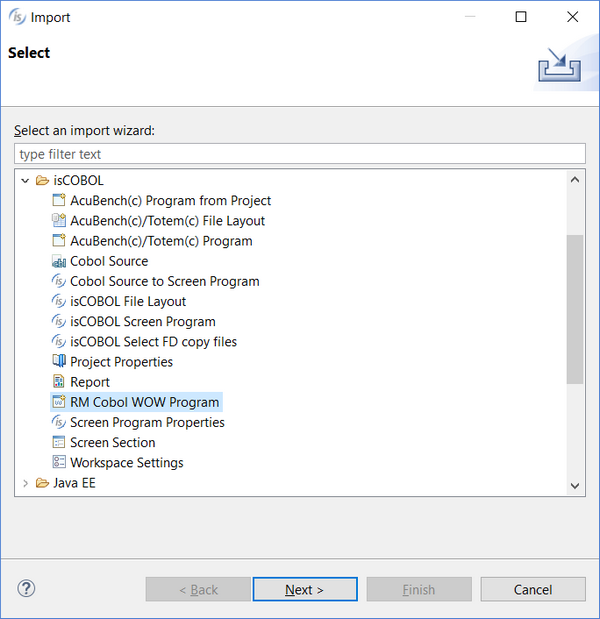
3. Browse for the folder where the Cobol-WOW projects are stored and press Enter to load the list of available programs:
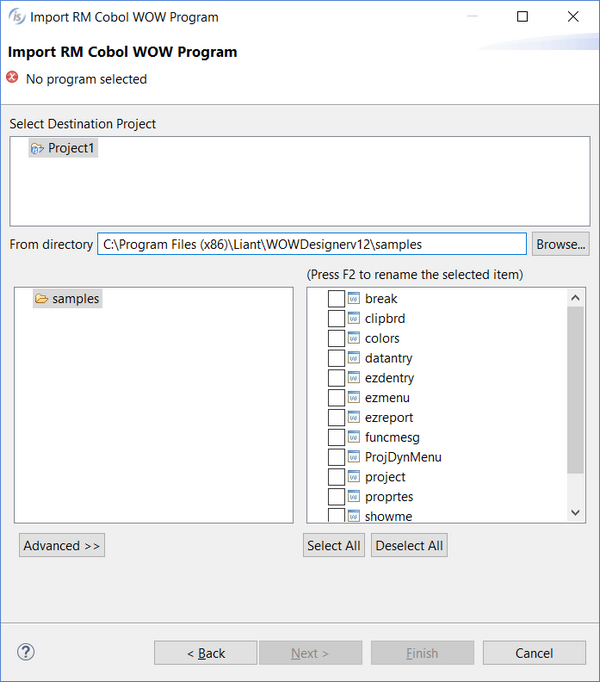
The Advanced button allows you to choose which character set was used in the code of the Cobol-WOW projects. Use it if you notice wrongly decoded characters on the screen after the import.
4. Select the desired programs and click Finish.
Note that only projects of version 12 are supported. If you try to import a Cobol-WOW project whose version is unsupported, then the program doesn’t appear in the IDE and the following exception is shown in the Error Log view:
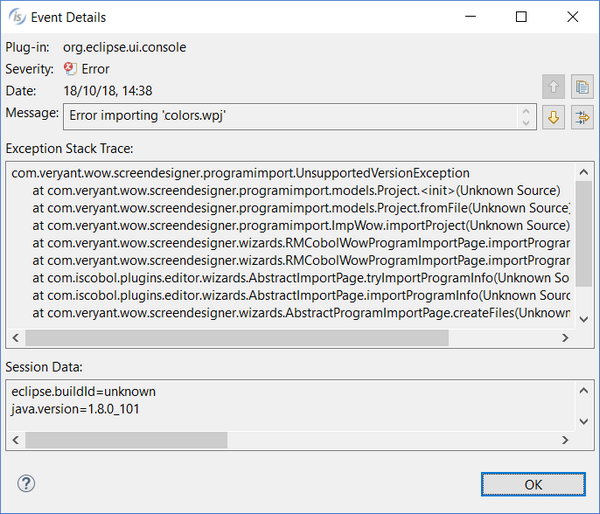
In order to get rid of the error, you can open the Cobol-WOW project with a Cobol-WOW designer version 12, make a small useless modification and save. In this way the project files will be compatible with isCOBOL IDE.