Adding existing WOW Programs to the current Project
isCOBOL IDE can also import an existing WOW Program that is part of another project or workspace into the current project.
In order to add existing WOW Programs to the current Project, right click on the project name in the isCOBOL Explorer and choose Import from the pop-up menu. Then select isCOBOL / isCOBOL WOW Program from the tree.
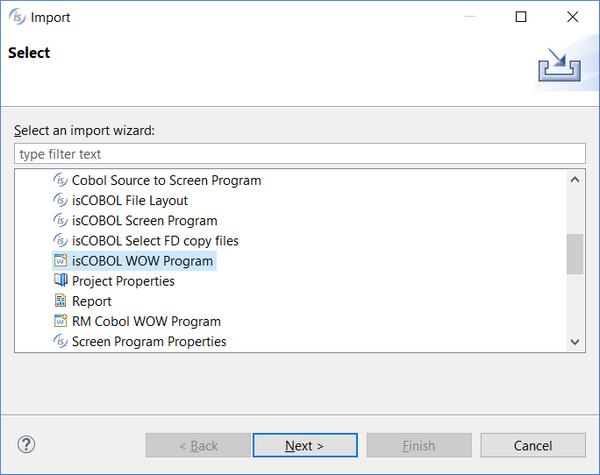
Use the Browse button to find the folder with the program that you wish to import. Select the desired item from the list on the right. Click on the Advanced button for advanced options.
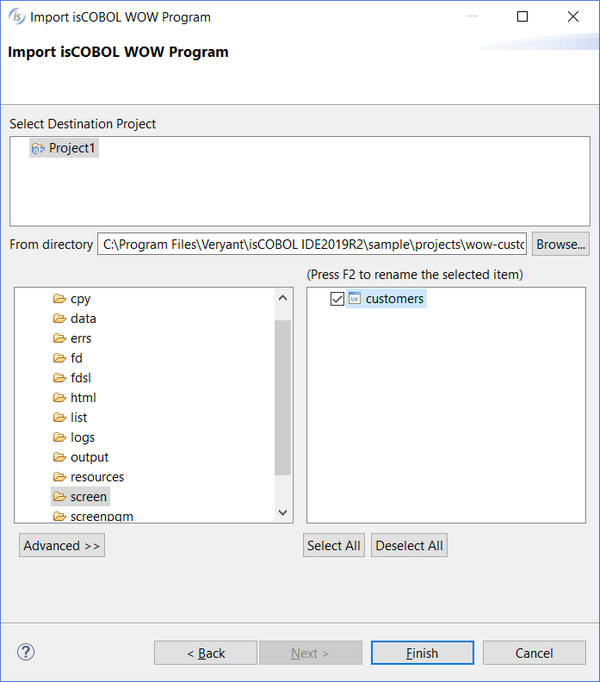
Advanced options for WOW Program are:
Create links in workspace | By default the imported resource is copied in the project folder and modifications are done on the copied resource, leaving the original resource unchanged. If you check this option instead, the resource is linked and modifications are done on the original resource. |