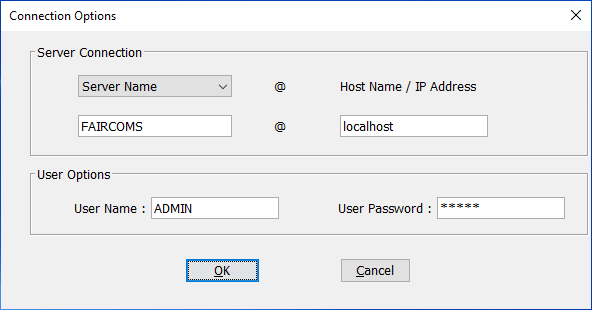Java utilities
The following Java graphical utilities are available:
The jar files are installed under the “tools/java” folder.
You can run these utilities by changing to the “tools/java” and running a command like:
java -jar <utility_name>.jar |
Note - On Windows, having the software installed under “C:\Program Files”, be sure to have administrator privileges before running the java command, otherwise some features may not work properly.
All these utilities can run on the same machine as the c-tree Server as well as on a remote machine. The utilities that require to connect to the c-tree Server prompt you for connection details at startup: