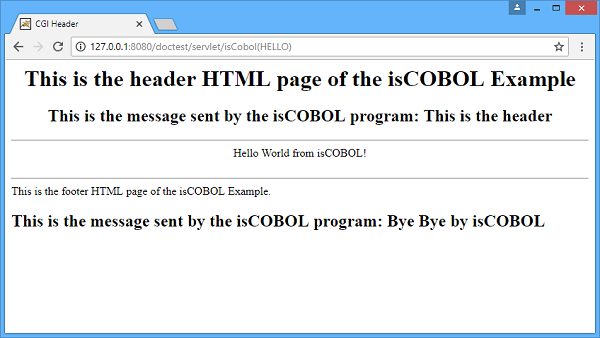COBOL Servlet Programming
Following you will find an explanation about how to develop a simple COBOL servlet that builds an HTML page using a header.htm page and a footer.htm page, filling them with the correct message and sending a text string between them, the string is "Hello world from isCOBOL!".
The Web Servlet container used for this example is Tomcat 7.
This program needs to take the following steps:
• Create a folder called doctest with the following structure:
doctest/ WEB-INF/ classes lib |
• Create a file called web.xml in doctest/WEB-INF folder with the following content:
<?xml version="1.0" encoding="UTF-8"?> <web-app xmlns:xsi="http://www.w3.org/2001/XMLSchema-instance" xmlns="http://java.sun.com/xml/ns/javaee" xmlns:web="http://java.sun.com/xml/ns/javaee/web-app_2_5.xsd" xsi:schemaLocation="http://java.sun.com/xml/ns/javaee http://java.sun.com/xml/ns/javaee/web-app_2_5.xsd" id="WebApp_ID" version="2.5"> <display-name>isCOBOL EIS</display-name> <welcome-file-list> <welcome-file>Hello.htm</welcome-file> </welcome-file-list> <filter> <filter-name>isCOBOL filter</filter-name> <filter-class>com.iscobol.web.IscobolFilter</filter-class> </filter> <filter-mapping> <filter-name>isCOBOL filter</filter-name> <url-pattern>/servlet/*</url-pattern> </filter-mapping> <servlet> <servlet-name>isCobol</servlet-name> <servlet-class>com.iscobol.web.IscobolServletCall</servlet-class> </servlet> <servlet-mapping> <servlet-name>isCobol</servlet-name> <url-pattern>/servlet/*</url-pattern> </servlet-mapping> <listener> <listener-class>com.iscobol.web.IscobolSessionListener</listener-class> </listener> </web-app> |
• Create a Hello.htm web form to call a COBOL servlet called HELLO:
<HTML><HEAD><TITLE>isCOBOL Example</TITLE></HEAD> <BODY> <H2>isCOBOL Example.</H2> <H3>This example shows how easily you can compose an HTML page with an isCOBOL program running on the web server. The HTML page is composed of two parts; a header and a footer. The isCOBOL program will insert a message to the header and footer, as well as inserting the text "Hello world from isCOBOL" between the header and footer.</H3> <HR size="2"> <FORM method="post" action="servlet/isCobol(HELLO)"> <p><input type="submit" value="Invoke isCOBOL HELLO program" /></p> </FORM> |
Note that in POST method of HTML form there is the call of the COBOL Servlet called HELLO.
• Create a Header.htm as follow:
<HTML> <HEAD><TITLE>CGI Header</TITLE></HEAD> <BODY> <CENTER> <H1>This is the header HTML page of the isCOBOL Example</H1> <H2>This is the message sent by the isCOBOL program: %%opening-message%%</H2> <HR> |
Note that this form displays the top of the HTML page that the program HELLO.cbl will build; as we can see, the <HTML>, <BODY> and <CENTER> tags are not closed, and there is the string %%opening-message%% that will be managed and replaced by the COBOL servlet program.
• Create a Footer.htm web form as follow:
</CENTER> <BR> <HR> This is the footer HTML page of the isCOBOL Example. <H2>This is the message sent by the isCOBOL program: %%closing-message%%</H2> </BODY></HTML> |
Note that this form displays the bottom of the HTML page that the program HELLO.cbl will build. Here the tags <HTML>, <BODY> and <CENTER> are closed and there is the string %%closing-message%% that will be managed and replaced by the COBOL servlet program.
• Create a HELLO.cbl COBOL Servlet program as follows:
PROGRAM-ID. HELLO initial. CONFIGURATION SECTION. REPOSITORY. class web-area as "com.iscobol.rts.HTTPHandler" . WORKING-STORAGE SECTION. 01 hello-buffer pic x(40) value "Hello World from isCOBOL!". 01 rc pic 9. 01 html-header-form identified by "Header". 05 identified by "opening-message". 10 opening-message pic x(40). 01 html-footer-form identified by "Footer". 05 identified by "closing-message". 10 closing-message pic x(40). LINKAGE SECTION. 01 comm-area object reference web-area. PROCEDURE DIVISION using comm-area. MAIN-LOGIC. move "This is the header" to opening-message set rc = comm-area:>processHtmlFile (html-header-form). comm-area:>displayText (hello-buffer). move "Bye Bye by isCOBOL" to closing-message set rc = comm-area:>processHtmlFile (html-footer-form). goback. |
Note that the COBOL servlet does the following steps:
• Move the value "This is the header" to the variable opening-message of the structure prepared for Header.htm
• Add to the HTML page source (that currently is empty) the Header.htm form replacing the string %%opening-message%% by the opening-message variable value
• Add to the HTML page the text "Hello world from isCOBOL!"
• Move the value "Bye Bye by isCOBOL" to the variable closing-message of the structure prepared for Footer.htm
• Add to the HTML page source the Footer.htm form replacing the string %%closing-message%% by the closing-message variable value
at the exit of the program, the page HTML will be sent to the Web Server.
• Compile HELLO.cbl without any specific options and copy HELLO.class under doctest/WEB-IF/classes folder
• Create a iscobol.properties file under doctest/WEB-IF/classes folder with a property to inform isCOBOL EIS framework of the path of all HTML useful files:
iscobol.http.html_template_prefix=webapps/doctest |
• Copy the isCOBOL runtime library (iscobol.jar) to the doctest/WEB-IF/lib folder.
• Create a war file to be deployed in Tomcat called doctest.war that includes all files of doctest folder. It can be done with the following command:
jar -cfv doctest.war * |
Once doctest.war file is deployed correctly in Tomcat servlet container, we can try it using http://127.0.0.1:8080/doctest, assuming Tomcat is running on the localhost and using the default port, 8080.
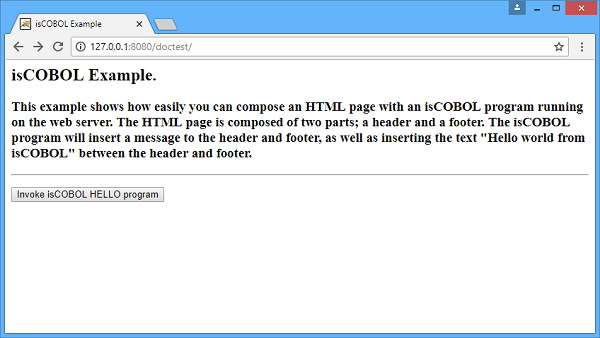
By pressing the "Invoke isCOBOL Hello program" button, the result is: