Loading Screen Templates
Preferences: isCOBOL -> Screen Designer -> Templates |
The Templates panel allow you to load previously exported Screen Sections (*.isl) in order to use them as template for the new screen that you will create in the project. Click on the "Add" button to make the following dialog appear:
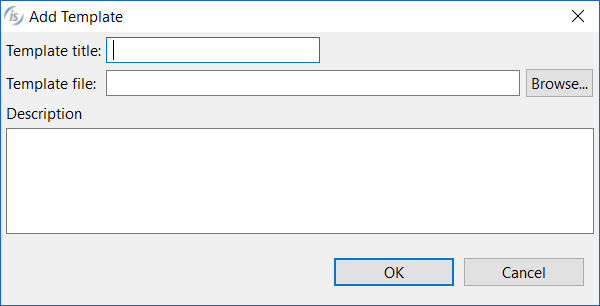
Provide a name and an optional description for your template, then browse for the isl file.
See Import / Export of Screens for information about how to produce a isl file.