Class Path
The Class Path panel allows you to add references to jar libraries or class folders to the project. This is important if you’re going to create programs that interact with Java objects.
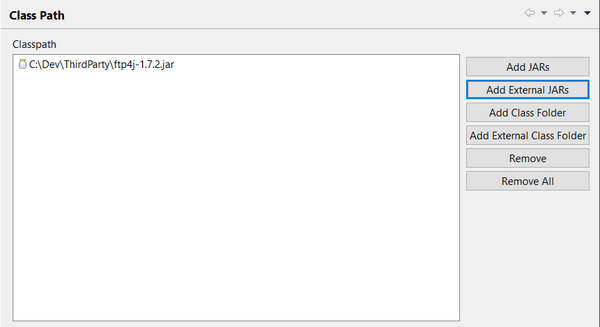
Use Add JARs to browse for jar libraries located in the project’s folders.
Use Add External JARs to browse for jar libraries located outside the project’s folders.
Use Add Class Folder to browse for folders located in the project’s directory.
Use Add External Class Folder to browse for folders located outside the project’s directory.
Select an item and click Remove to remove it from the list.
Use Remove All to clean the list.