Deployment facility (WAR)
isCOBOL IDE allows you to build a WAR library of your project in order to facilitate the deployment.
This is useful to deploy web applications, either standard HTML applications or WebDirect applications.
1. Right click on project name in the isCOBOL Explorer area.
2. Choose Export from the pop-up menu.
3. Choose isCOBOL / Project As WAR File from the tree.
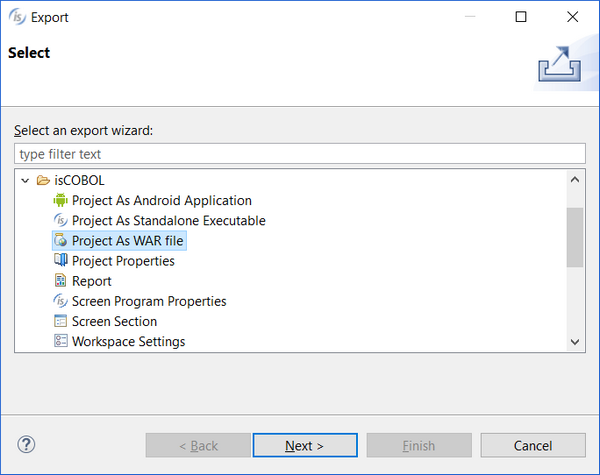
4. Click Next.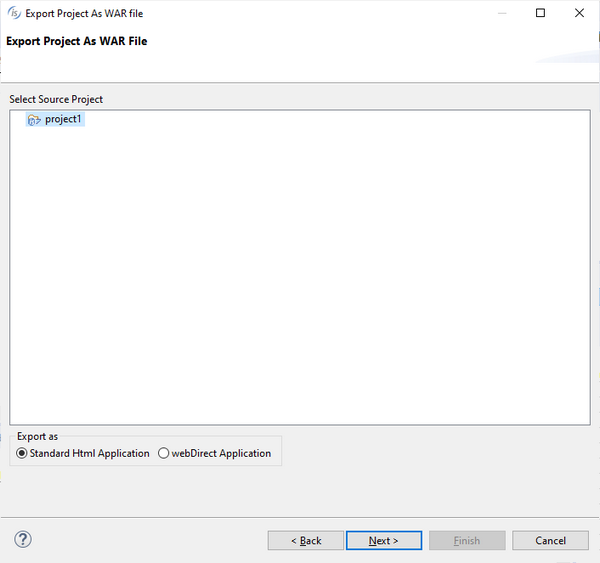
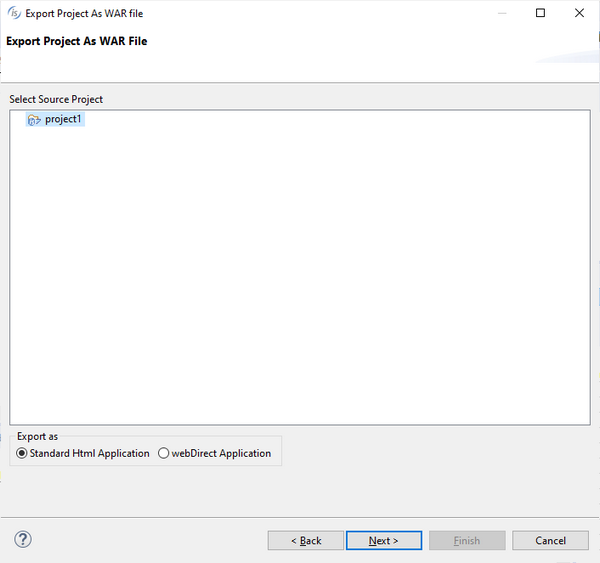
5. Select the desired project from the list and choose between Export as Standard Html Application or Export as WebDirect Application.
6. Click Next.
7. In the next page you’re asked to choose which programs and which external libraries from the project Classpath should be included in the WAR. Among external libraries custom libraries in the project Classpath are automatically checked, but only the essential runtime items are checked; if you need more runtime libraries for specific features (e.g. the itext library to print PDFs), then you have to check them before proceeding.
If you’re exporting as “standard Html Application”, then you’re also asked to choose which HTML, JS and CSS files should be included in the WAR.
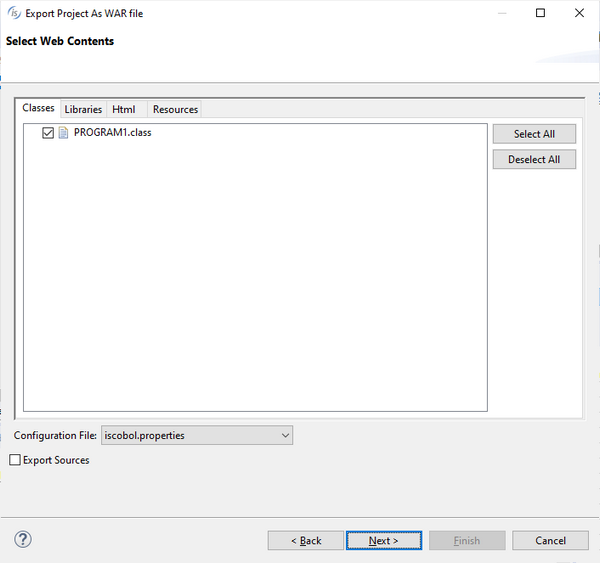
8. Click Next
If you’re exporting as “WebDirect Application” and the project doesn’t include the html folder, then the following additional screen appears:
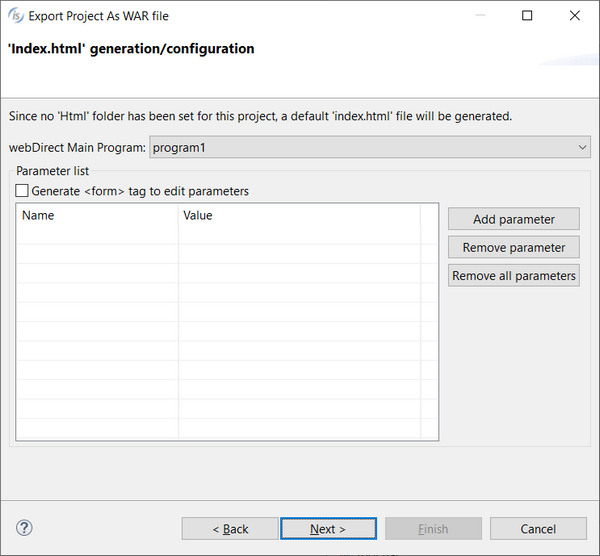
You have to tell which is the main program of your web application and you can make the IDE generate an HTML form that the user can use in order to set chaining parameters received by the main program. Click Next when you have provided the necessary information.
If the folder html is present in your project instead, then the content of that folder is included in the root folder of the war.
9. Choose the name and path of the WAR and click Finish.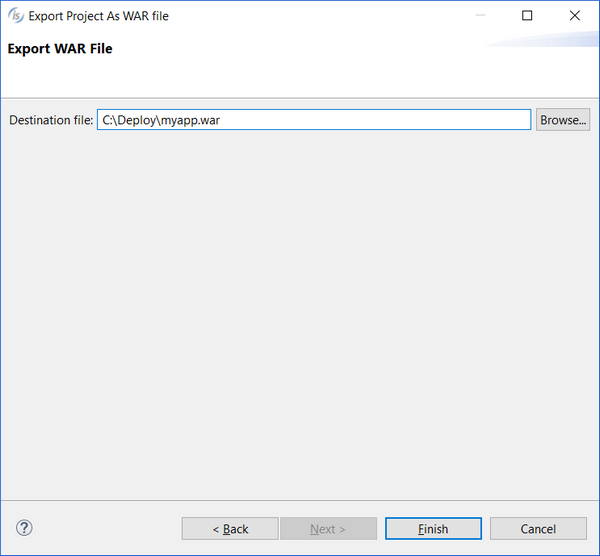
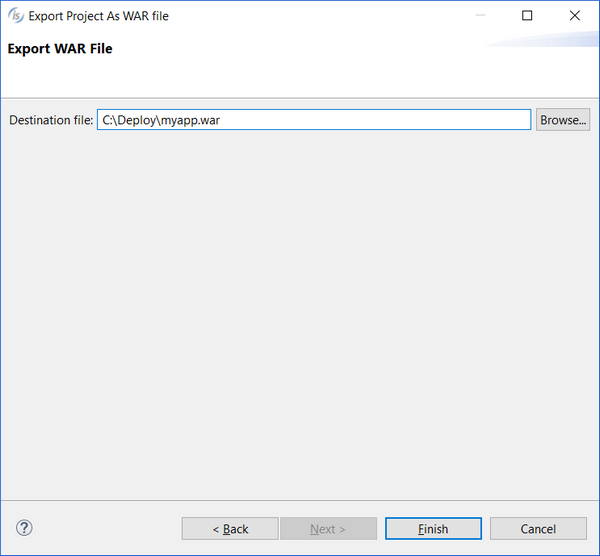
The resulting WAR file is ready to be deployed in Tomcat or another servlet container.