Import / Export of Reports
Reports can be exported to external files and imported in other projects.
To export one or more screens:
1. right click on the program name in the isCOBOL Explorer
2. choose Export
3. expand isCOBOL
4. select Report
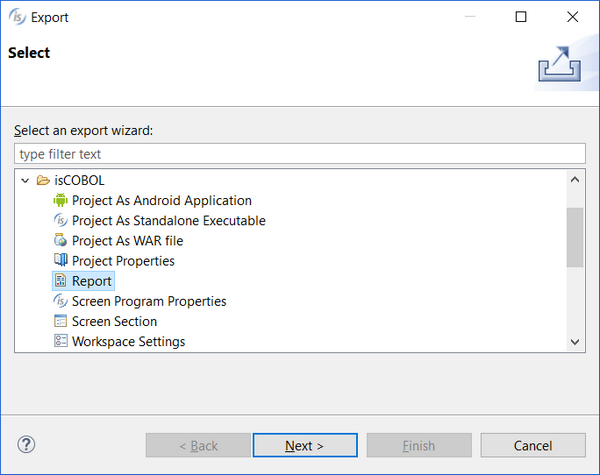
5. click Next
6. select the screens you want to export
7. click Next
8. choose the destination file (the file must have .irl extension)
9. click Finish
To import a irl file and have its report added to your program:
1. right click on the program name in the isCOBOL Explorer
2. choose Import
3. expand isCOBOL
4. select Report
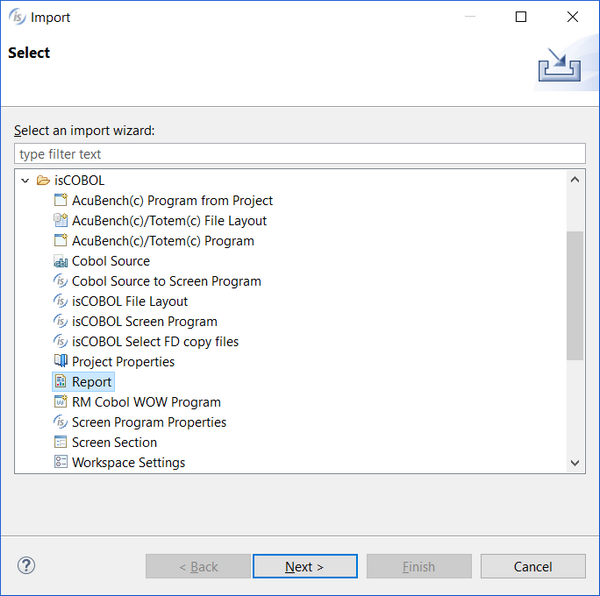
5. click Next
6. browse for the directory where .irl files are
7. select the screens you wish to import
8. click Finish
The irl file can also be used as a template for new screens. See Loading Report Templates for more information.