Managing RemoteCompiler server
1. Click on “isCOBOL Tools” in the menu bar.
2. Select “RemoteCompiler”.
3. Select the desired action:
Start | Start the RemoteCompiler; the output is shown in the Console View. 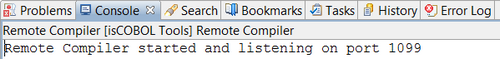 |
Stop | Stop the RemoteCompiler; the Console View is cleaned. 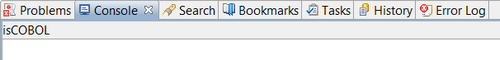 |
Restart | Stop and start the RemoteCompiler; the output is shown in the Console View. 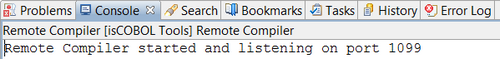 |
The RemoteCompiler can be configured in the Preferences menu. See RemoteCompiler Settings for more information.
Note: With this operation you start a RemoteCompiler server on the local machine. This is useful only for test purposes, since usually the RemoteCompiler server runs on a server machine with precompilers installed.