Importing a Data Layout from Totem
To import a Totem Data Layout:
1. Right click on the project name in the isCOBOL Explorer area.
2. Choose Import from the pop-up menu.
3. Choose isCOBOL / AcuBench(c)/Totem(c) File Layout from the tree.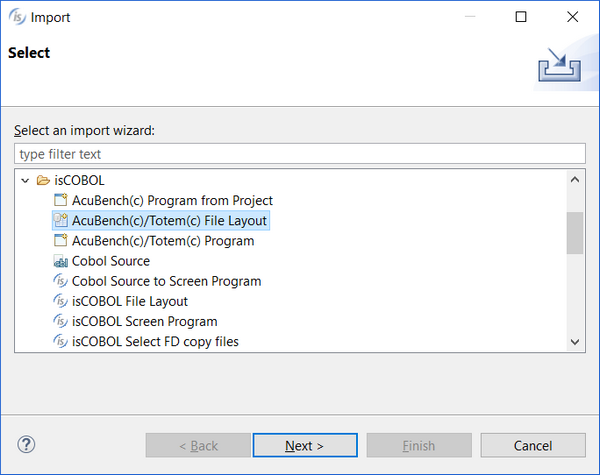
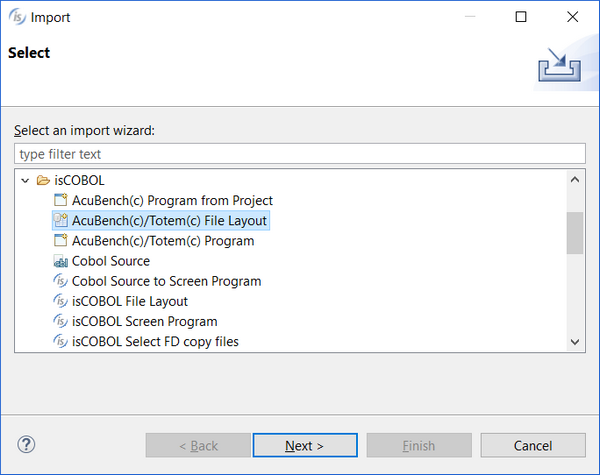
4. Browse to find the clf files, check the ones that you wish to import and click Finish.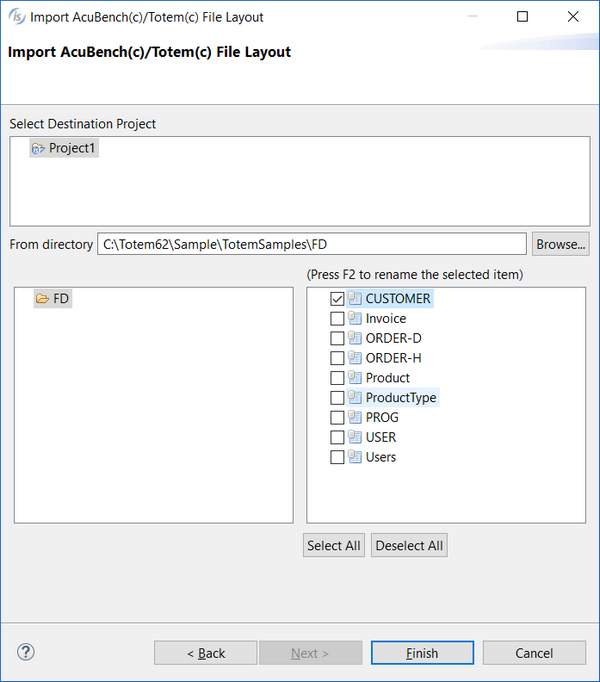
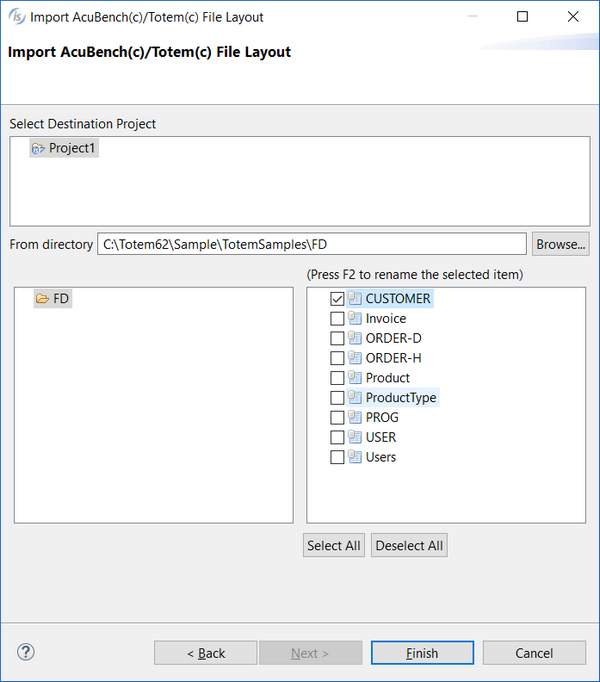
5. The CLFs will be added on the Data tab, and datasets will appear in the program's File Section on the Structural tab."