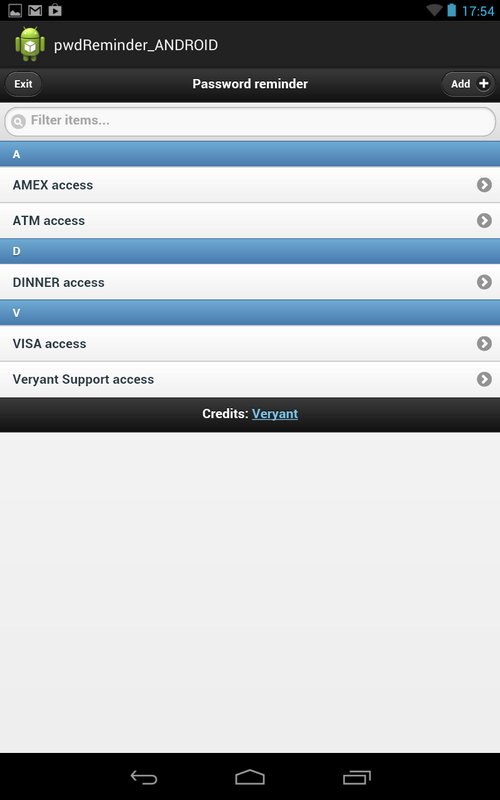How to install and use the sample application
Installation
The apk that you obtained can be tested with an Android emulator as well as on a real physical Android device. For better performance and a more accurate outcome, the physical device is suggested.
In order to install the apk on a physical device, copy the apk to the device through USB or network file transfer features, then install it.
Find Password Reminder among the installed apps and touch it to start.
Usage
The following screen will appear in your emulator and you have to provide the main password to proceed.
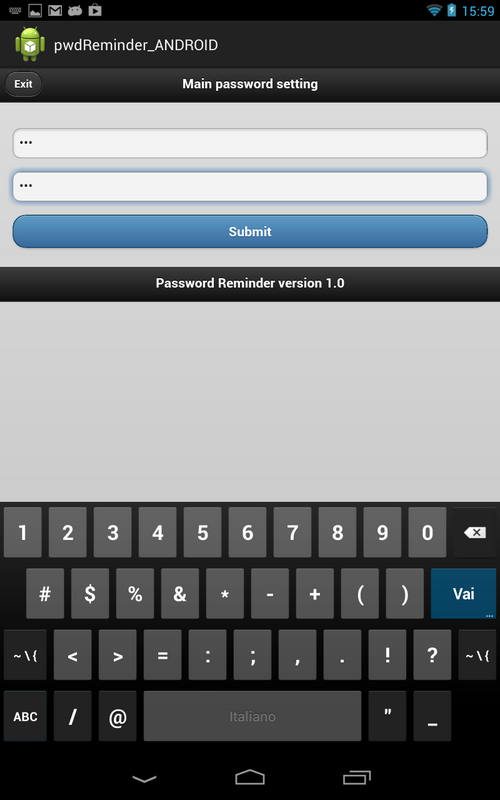
1. Type the same text in both fields and touch Submit to reach the following screen:
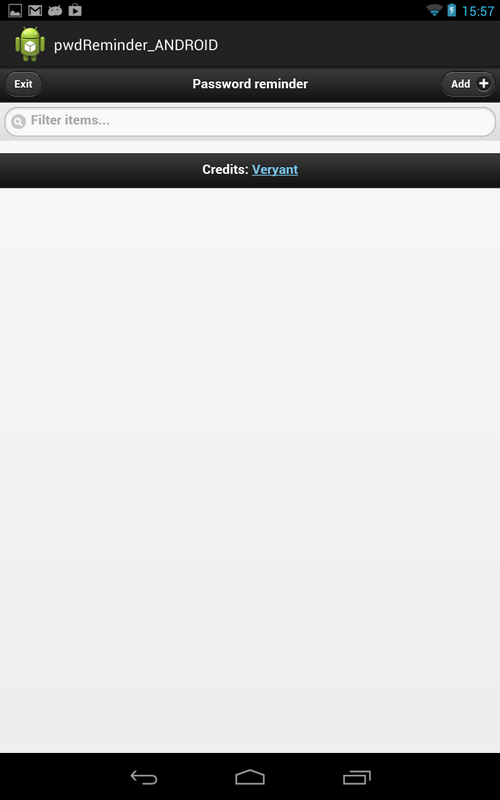
2. Touch the Add button to reach the “New item” screen where you can put free data, for example:
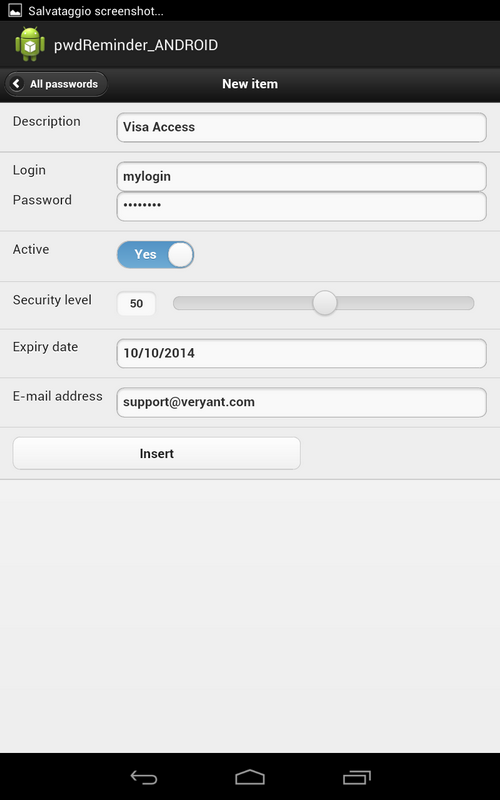
3. Touch the All passwords button to return to the list of passwords shown at step 1.
4. Repeat steps 2 and 3 to insert more items. At the end, the list of passwords should look like this: