Numeric
When this style is set, the Date-Entry layout changes. Spinner buttons are not shown anymore and the user can type numbers freely like he does in a standard Entry-Field without having to click on the year, on the month and on the day to modify their values.
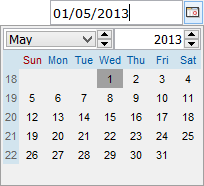
This style also activates a real-time validation of the dates input by the user. The text is colored in greed for valid dates and in red for invalid dates during editing.
Note - this style can’t be set dynamically through MODIFY and, when this style is set, also DISPLAY-FORMAT can’t be changed dynamically through MODIFY.
Example - Define a date-entry control that allows direct numeric entry
screen section. ... 03 screen-1-de-2 Date-Entry line 28.5 column 49.7 size 13.6 cells lines 4.3 cells id 18 century-date numeric value-format davf-yyyymmdd calendar-font Default-Font . |