Configuration
After a successful installation, the following item appears in the “extensions” sidebar:
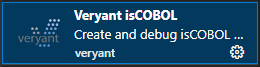
Click on the gear icon (or right click) and choose “extension Settings” to configure the Veryant isCOBOL extension.
The following settings are available:
Setting | Description |
|---|---|
Veryant > Compiler: Options | List of compiler options to be used. Multiple options are separated by space. |
Veryant > Debugger: External Debug Configs | Path to external configuration file, which provides specific command names and regular expressions to parse and interact with external debug process. |
Veryant > Debugger: Params | Parameters that will be accepted before running the debugger. |
Veryant > Debugger: Trace File | Path to the file where trace will be stored. When specified, every interaction with the external command-line debugger will be logged on this file. |
Veryant > Editor: Diagnose Copy | Controls whether Visual Studio Code should diagnose copy files. |
Veryant > Editor: Special Colors | Special color settings for terms interpreted by the Veryant isCOBOL extension. |
Veryant > Editor: Folding | Controls whether folding is allowed. |
Veryant > Editor: Formatter: Location | COBOL external formatter location. |
Veryant > Editor: Invert Special Colors in Light Theme | Controls whether special colors should be reversed when using a light theme |
Veryant > Editor: Log | Controls whether Veryant isCOBOL extension logging is active. |
Veryant > Editor: Max Cache Time For Expanded Source | Maximum time to keep expanded source cache in milliseconds. |
Veryant > Editor: Returns Last Cache From Expanded Source | Indicates whether to return the last cache when reaching the maximum cache time. |
Veryant > Editor: Snippets Repositories | Repositories where JSON snippets are located. |
Veryant > Editor: Special Auto Documentation | Controls whether special auto documentation of some language objects is active. |
Veryant > Editor: Tabstops | COBOL tabstops. |
Veryant > Editor: Variable Suggestion | Controls whether COBOL variable suggestion is allowed. |
Veryant > Jdk: Root | Root folder of the Java JDK. |
Veryant > Jre: Root | Root folder of the Java JRE. |
Veryant > Main: Program | Program to start. |
Veryant > Program: Arguments | Arguments to pass to the isCOBOL program. |
Veryant > Runtime: Options | Options passed to the iscrun command when running the isCOBOL program. |
Veryant > Sdk: Folder | Root folder of the isCOBOL Evolve SDK. |
The minimal configuration for a correct editing and compiling requires Veryant > Jdk: Root and Veryant > Sdk: Folder to be set.
The same settings ara available at User level and Workspace level:
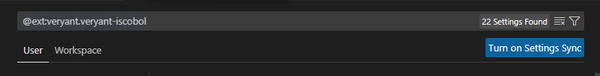
Settings made at User level are used for every project.
Settings made at Workspace level are used for the current project and override settings at User level.