GUI enhancements
IsCOBOL Evolve 2024 R1 GUI grid capabilities have been enhanced by implementing new properties to customize colors. A new property input-filter is now supported to better filter the input.
Grid colors
The grid control has been improved and now you can set the rollover row color. Setting the row-rollover-color or alternatively row-rollover-foreground-color and row-rollover-background-color properties in the grid control will make the entire row be painted with the specified colors when the mouse is over a cell.
When the mouse hovers in a header cell, the single cell is painted with the color properties specified in the new heading-rollover-color or heading-rollover-background-color and heading-rollover-foreground-color.
The new cursor-frame-color can be used to apply a specific color to the borders of a cell that has focus.
For example, this is the code where the colors of the grid are set:
03 Gd grid boxed vscroll column-headings row-headings centered-headings tiled-headings adjustable-columns reordering-columns sortable-columns row-background-color-pattern (-16777215, -14675438) end-color -16774581 heading-color 257 border-color rgb x#ACACAC heading-cursor-background-color rgb x#D2D2D2 heading-cursor-foreground-color rgb x#217346 cursor-frame-color rgb x#217346 row-rollover-background-color rgb x#B7DFC9 row-rollover-foreground-color rgb x#217346 heading-rollover-background-color rgb x#9FD5B7 heading-rollover-foreground-color rgb x#000000 ... |
The result of the program running is shown in Figure 4, Grid colors. The row covered by the mouse pointer is now more noticeable, and the cursor frame color has been harmonized to better blend with the colors used in the headings, providing clearer indications of the cursor's position.
Figure 4. Grid colors.
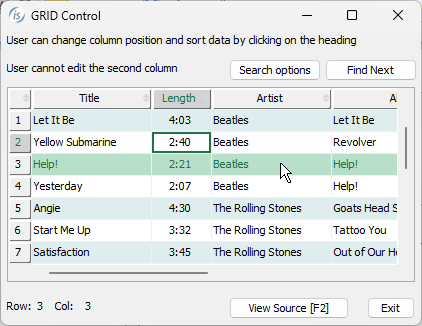
Input-Filter property
A new property named input-filter is now supported in controls that accept data input, such as the Entry-Field, Combo-Box and Grid, giving the developer the ability to better filter the text users can type. A regular expression is used in this property, making it extremely flexible.
A code snippet like this:
03 ef1 entry-field line 3 col 2 size 67 cells input-filter "[A-Za-z]+" ... 03 cb1 combo-box drop-down unsorted line 6 col 2 size 67 cells input-filter "[A-Z\sa-z]+" ... 03 Gd grid line 10 col 2 lines 9 size 67 cells display-columns (1, 5, 25, 35, 55, 80, 100, 120) data-columns (1, 4, 34, 39, 59, 89, 104, 134) input-filter ("*", "*", "[0-9:]+", "*", "*", "*", "*", "[0-9]+") ... |
defines different rules of acceptable input data in the controls:
• the entry-field accepts letters without spaces
• the combo-box accepts letters and spaces
• the grid accepts numbers and “:” in the third column and only numbers in the last column. The rest of the columns have no restrictions.