Distributon of the thin client
To deploy the thin client through the Update Facility of isCOBOL Server, the isCOBOL Thin Client must be installed on the client machines.
Install either isCOBOL_yyyy_R_n_Windows_arc.msi (it requires Java installed on the machine) or isCOBOL_yyyy_R_n_THIN_Windows_arc.msi (it doesn’t require Java on the machine as it installs its own JVM) where yyyy is the year, R is the release number, n is the build number and arc is the system architecture.
When prompted, choose to associate the isws extension:
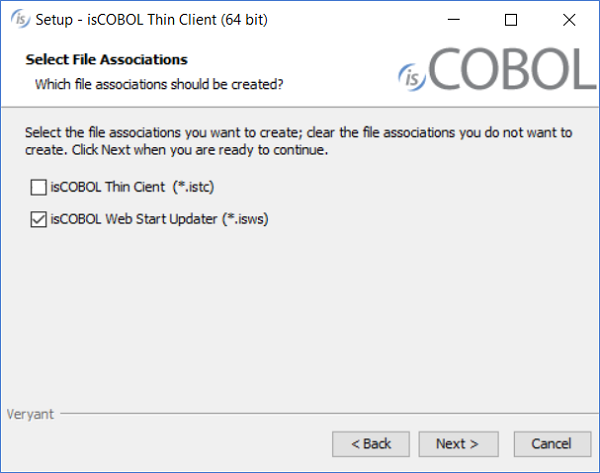
The isws files are property files that include the isUpdater configuration. See Client Configuration (isupdater.properties) for the list of properties that you could include in this kind of file. The isws files could be passed to isUpdater via the -c option. The installer creates an association between the isws extension and the command:
isupdater -c %1 |
Below we describe how to set up the deployment of a COBOL application through the Update Facility and isws files, using the isCOBOL Server as HTTP server for the download of the application.
What to do server side
The user should gather the platform-dependent components from the corresponding isCOBOL setups and place them in specific folders on the server machine.
Here is a suggestion: create the following subfolders in the isCOBOL installation directory (that we assume as /home/veryant/isCOBOL2024R2):
Directory | What to copy inside |
|---|---|
libWin32 | Content of the lib folder of isCOBOL for Windows 32 bit |
libWin64 | Content of the lib folder of isCOBOL for Windows 64 bit |
binWin32 | Content of the bin folder of isCOBOL for Windows 32 bit |
binWin64 | Content of the bin folder of isCOBOL for Windows 64 bit |
The isCOBOL Server must be started with the option –hs in order to activate the HTTP Server feature, e.g.
iscserver –hs |
Create a file named swupdater.properties in the isCOBOL Server’s working directory and put the following entries into it:
swupdater.version.iscobol=### swupdater.lib.win.32.iscobol=/home/veryant/isCOBOL2024R2/libWin32 swupdater.lib.win.64.iscobol=/home/veryant/isCOBOL2024R2/libWin64 swupdater.version.iscobolNative=### swupdater.lib.win.32.iscobolNative=/home/veryant/isCOBOL2024R2/binWin32 swupdater.lib.win.64.iscobolNative=/home/veryant/isCOBOL2024R2/binWin64 |
Where ### is the build number of the isCOBOL Server. For example, for "release 2024 R2 build#build#1131.7-20241025-38891" you would use "1031.7".
If you use third party jar libraries that need to be installed along with the thin client, copy them to the isCOBOL lib folder. Also, if you have programs that are called via CALL CLIENT and run on the client side, put the classes of these programs in a jar library and copy the jar library to the lib folder.
If you have custom native libraries that should be installed along with your application, copy them to the proper “bin<Platform>” folder (e.g. if you have a library named mylib.dll for both Windows 32 bit and Windows 64 bit, copy the 32 bit version to binWin32 and copy the 64 bit version to binWin64).
What to do client side
Create a file with isws extension, e.g. mythin.isws, and put the following entries into it:
swupdater.site=http://serverNameOrIp:10996 swupdater.version.iscobol=### swupdater.directory.iscobol=C:/Program Files/Veryant/isCOBOL THIN2024R2/lib swupdater.directory.clean.iscobol=true swupdater.version.iscobolNative=### swupdater.directory.iscobolNative=C:/Program Files/Veryant/isCOBOL THIN2024R2/bin swupdater.directory.clean.iscobolNative=true swupdater.mainclass=com.iscobol.gui.client.Client –hostname serverNameOrIp MYPROG |
Where ### is the build number of the runtime installed by isCOBOL THIN. For example, for "release 2024 R2 build#1131.7-20241025-38891" you would use "1031.7".
MYPROG is the name of the program that you wish to execute. The class of this program must be found in the server-side Classpath or code-prefix.
The above snippet assumes that isCOBOL THIN was installed in the default location proposed by the setup wizard.
Double clicking on mythin.isws will trigger the program execution. It also will update the local copy of the isCOBOL thin client if necessary.
The file mythin.isws could be distributed via internet in the form of a file to be downloaded and executed.