Reading users from a property file
In order to configure users via property file:
1. click on the "+" below Security Module Class Path
2. select the value "${webclient.rootDir}/security/database+property/*" from the list
3. click on the "Apply" button
The list of options under Security Module will change from
o NONE
o EMBEDDED
to
o NONE
o EMBEDDED
o org.webswing.security.modules.database.DatabaseSecurityModule
o org.webswing.security.modules.property.PropertySecurityModule
4. set the Security Module Name field to "org.webswing.security.modules.property.PropertySecurityModule".
A new section named Security Module Config - General appears. This section includes only one field named File. Enter the location of the property file here. By default WebClient searches in the WebClient working directory for a file named user.properties..
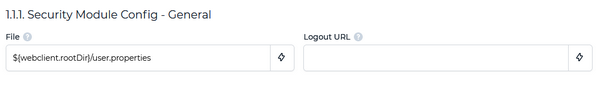
Each line in that file defines a user. The syntax is:
user.<username>=<password>[,role1][,role2] |
For example:
user.admin=admin,admin user.support=support,support user.user=user |