How can I monitor a jvm started on a remote computer box?
Estimated Reading Time: 1 Minutes
You can run JvisualVM to monitor, troubleshoot, and profile your jvm when using isCOBOL Server.
There are detailed instructions in the isCOBOL Application Server documentation, in a chapter called "Tuning and monitoring isCOBOL Server with JvisualVM."
If you aren't using the Application Server, you can connect to a remote host by making an Explicit JMX connection.
To do that, first add the following properties on the remote server that the jvm you want to monitor is running on:
- -Dcom.sun.management.jmxremote.port=3333
- -Dcom.sun.management.jmxremote.authenticate=false
- -Dcom.sun.management.jmxremote.ssl=false
- -Djava.rmi.server.hostname=serveripadress
java -Dcom.sun.management.jmxremote.port=10900 -Dcom.sun.management.jmxremote.ssl=false -Dcom.sun.management.jmxremote.authenticate=false -Djava.rmi.server.hostname=192.168.91.129 CVERSIONWill run the program "CVERSION" accessible from JvisionVM on another computer through port 10900.
Then run the Java VisualVM tool from the client computer and create a remote JMX connection to the server box.
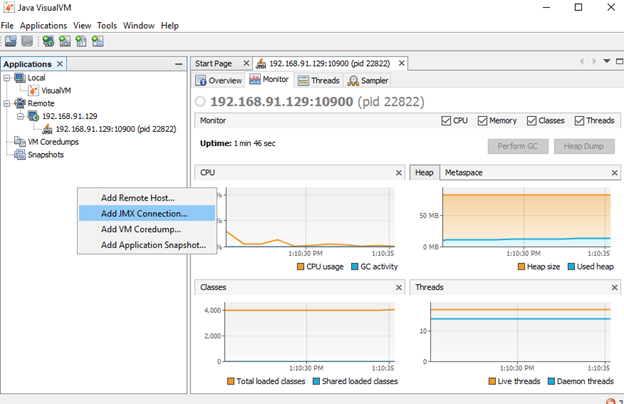
JvisualVM is included with Java 1.8, and can be downloaded manually for later versions from here: VisualVM: Download
For detailed instructions on creating an explicit JMX connection, go to the Oracle documentation on JMX Connections here: JMX Connections.For more information about other Java troubleshooting tools, see KB article #139.