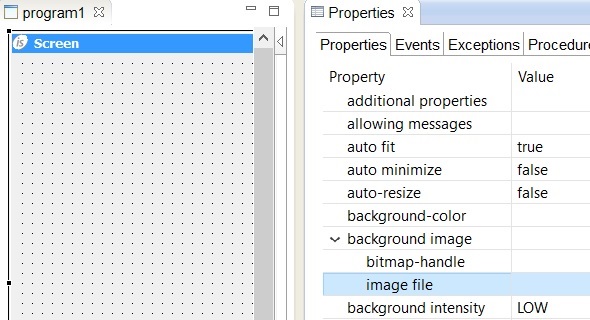Did you know you could set a background image from isCOBOL IDE's painter?
Estimated Reading Time: < 1 MinuteLet's see how to do so.
From the isCOBOL IDE:
1. Click on the screen title bar to see the list of the properties in the 'Properties' view.
2. Choose the 'background image' in the prop erties' list
3. Click on 'image file' and browse for the desired image file