Applications Monitoring and Configuration
Note - The application’s configuration is saved in the file eis/webclient/webclient.config under the isCOBOL installation folder. It’s good practice to make a backup copy of this file every time you change it, as it may be overwritten by the installation of an isCOBOL SDK update.
Applications created in the webClient can be monitored and configured through the Dashboard.
Navigate to the following URL in order to access the Dashboard:
http://machine-ip:port/admin/#/dashboard |
Note - machine-ip and port must match the server.host and server.http.port values set Jetty Configuration.
The Admin credentials are required in order to access the Dashboard.
The Dashboard lists all the available applications with a small summary of their status:
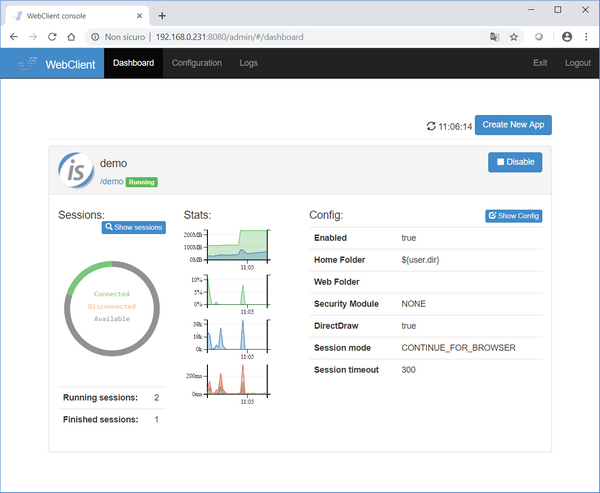
From here it’s possible to