Configuring Users
By default only the Admin user exists and a login is required only for admin operations like creating and configuring applications.
It’s possible to create additional users and configure the applications to ask for user credentials when the session starts.
Navigate to the following URL in order to access the Configuration page:
http://machine-ip:port/admin/#/config/server |
Note - machine-ip and port must match the server.host and server.http.port values set JETTY and JMS Configuration.
The Admin credentials are required in order to access the Configuration page.
The users can be defined in several ways:
1. via the webClient interface
a. set the Security Module Name field to EMBEDDED to make the list of current defined users appear
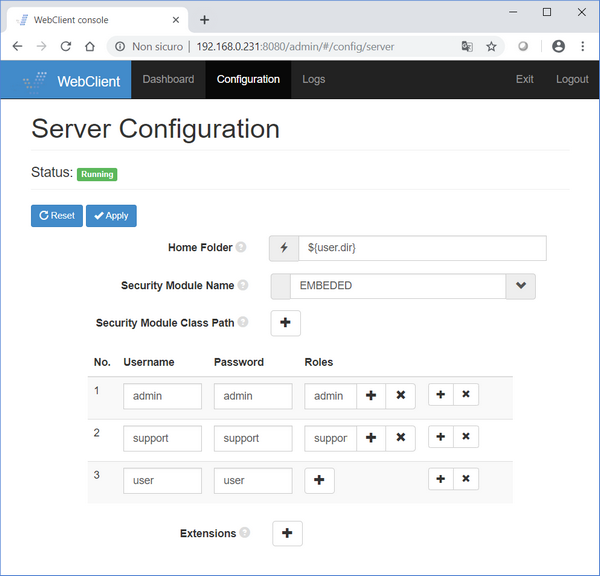
b. click on the second "+" button (the second to last button) in one of the rows; a new row appears in the list
c. fill Username and Password fields with the new user credentials
d. click on the "Apply" button
2. through a property file
a. set the Security Module Name field to PROPERTY_FILE. A new field named File will appear allowing to provide the location of the property file (by default a file named user.properties is searched in the webClient working directory).
Each line in that file defines a user. The syntax is:
user.<username>=<password>[,role1][,role2] |
b. For example, in order to reflect the content of the above screenshot in a user.properties file, use:
user.admin=admin,admin user.support=support,support user.user=user |
3. Setting Security Module Name field to DATABASE requires you to provide a JDBC data source. See Reading Users from a JDBC data source for more details.
Note - regardless of the method that you choose for configuring users, ensure to have at least one user with role “admin”, otherwise it will not be possible to alter the webClient configuration.
Setting Security Module Name field to NONE allows all users to access webClient without authentication. This is not good practice.
Setting Security Module Name field to INHERITED means that applications don’t have their own security, but share security context with server instead. This feature is not available.
The users configured here are available in the whole webClient environment. It’s also possible to define different users for the single applications. See Applications Monitoring and Configuration for details.