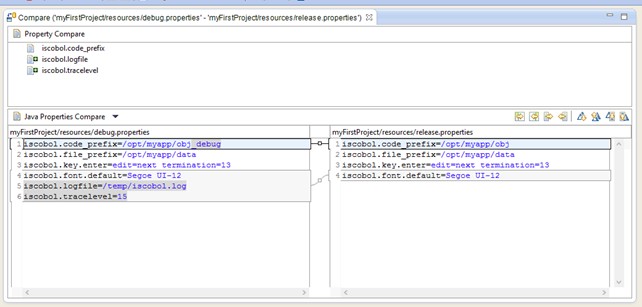How to compare text files using the isCOBOL IDE
Estimated Reading Time: < 1 MinuteThe isCOBOL IDE includes a text file comparison feature.
In order to take advantage of this feature:
1. Copy or link your text files to one of your project folders, unless they're already there
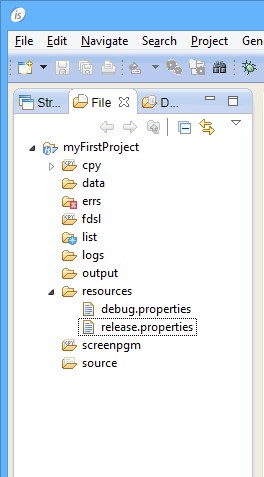
2. Select the two files that you want to compare by clicking on them while you hold the CTRL key
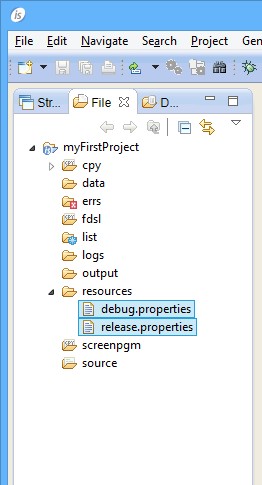
3. Right click and choose 'Compare With-> Each Other' from the pop-up menu
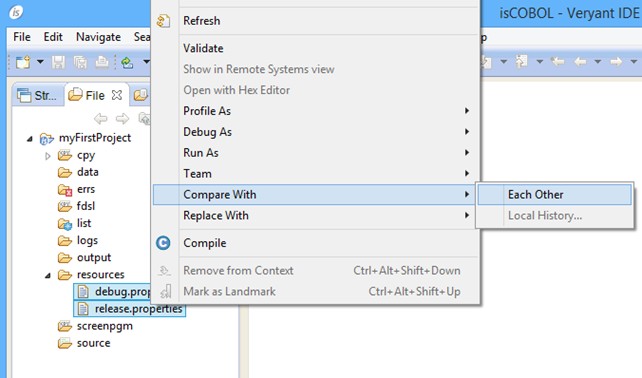
This is what you get