Gradient effects
Estimated Reading Time: 2 MinutesOne of the many new features of the Graphical User Interface released with version 2018 R1 is the capability to provide to a Window control of Gradient effects.
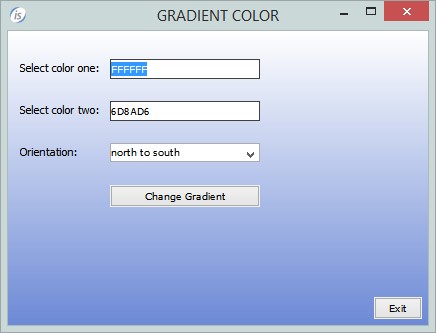
This capability comes as a property of the Window control and has three components:
Gradient-Color-1 This property allows you to set or retrieve the start color of the gradient effect of the Window control. If this property is not set, but Gradient-Color-2 is set, then the start color of the gradient effect is black. The gradient effect overrides the color set by Background-Color.
Gradient-Color-2 This property allows you to set or retrieve the end color of the gradient effect of the Window control. If this property is not set, but Gradient-Color-1 is set, then the end color of the gradient effect is black. The gradient effect overrides the color set by Background-Color.
Gradient-Orientation This property allows you to set or retrieve the orientation of the gradient effect of the Window control, Possible values are: None 0: NORTH-TO-SOUTH 1: NORTHEAST-TO-SOUTHWEST 2: EAST-TO-WEST 3: SOUTHEAST-TO-NORTHWEST 4: SOUTH-TO-NORTH 5: SOUTHWEST-TO-NORTHEAST 6: WEST-TO-EAST 7: NORTHWEST-TO-SOUTHEAST Constants for the above values are provided in the isgui.def copybook. If this property is not set, the default orientation is North to South.
Example Display a standard window whose background color goes from gray to white
working-storage section.
77 window-handle usage handle of window.
...
procedure division.
...
display standard window background-low
screen line 41
screen column 91
size 64.0
lines 55.8
cell width 10
cell height 10
label-offset 20
control font Default-Font
gradient-color-1 rgb x#c0c0c0
gradient-color-2 rgb x#ffffff
gradient-orientation 0
resizable
modeless
title-bar
no wrap
title "Screen"
handle window-handle
The TRANSPARENT style, previously available only on label controls, is now supported on check-box, radio-button and frame controls as well. This allows the creation of user interfaces with gradients as background colors. Attached you will find a sample program that applies all the different possible orientations