How can we avoid having to select the way a program will be "Run As" or "Debug As" in the IDE each time we run it?
Estimated Reading Time: 1 MinutesThe very first time you want to run a program inside the IDE, you right click in the name of the program and then you have to select "Run As" or "Debug As", then you can select any of the different options to run the program, as isCOBOL Application or isCOBOL WD2 Application for instance.

You can avoid repeating all these steps after the first time by selecting the program and then pressing the green Run icon at the top menu:
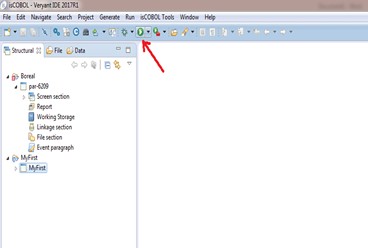
The IDE stores how the program was executed the last time in a run configuration and it executes the program the same way.
Also, pressing the black down arrow next to that green Run icon, you can find a list of the programs that you have already executed, so you can select the program that you want to re-run quickly.